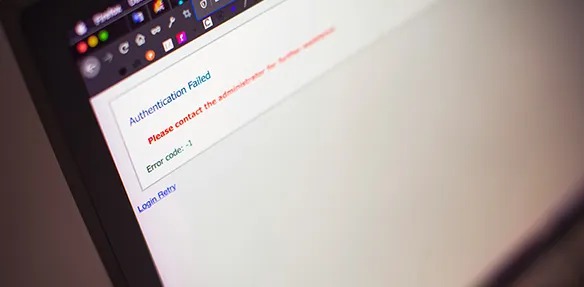
Error logging is crucial for web developers. Here’s why it matters and how to do it right:
Why error logging is important:
- Finds and fixes problems quickly
- Monitors app behavior during peak times
- Identifies performance bottlenecks
- Improves overall app quality
12 key practices for effective error logging in 2024:
- Use structured log formats (JSON/XML)
- Apply correct log levels
- Include detailed context
- Centralize log management
- Manage log size and storage
- Protect sensitive information
- Use unique IDs for issue tracking
- Balance detail and performance
- Set up alerts for critical issues
- Standardize log format across systems
- Leverage AI for log analysis
- Comply with data protection rules
Quick comparison of log levels:
| Level | Use Case |
|---|---|
| DEBUG | Detailed troubleshooting |
| INFO | General operations |
| WARN | Non-critical issues |
| ERROR | Serious problems |
| FATAL | Critical app-crashing errors |
By following these practices, you’ll create a robust error logging system that helps maintain smooth software operation, speeds up debugging, and keeps your users happy.
What is Error Logging?
Error logging records errors, exceptions, and key events in software apps. It’s a must-have for devs to spot and fix issues fast.
Here’s the gist:
- Grabs error details when they pop up
- Saves this info in log files
- Helps devs squash bugs quickly
A typical error log includes:
- Error type and message
- When it happened
- Stack trace (pinpoints the error in your code)
- User and system details
Why bother with error logging? Simple:
- Speeds up fixes
Error logs give devs a headstart on solving problems. Less time scratching heads, more time fixing stuff.
- Keeps things running smooth
By keeping an eye on logs, teams can nip issues in the bud before they blow up.
- Boosts performance
Logs help find the slow parts of an app, so you can speed things up.
- Beefs up security
Weird patterns in logs? Could be a security red flag.
- Makes users happy
Quick fixes mean fewer grumpy users and support tickets.
Here’s a real-world example:
Netflix’s error logging system handles over 2 billion events daily. That’s how they keep their streaming service up 99.99% of the time.
Bottom line: Error logging isn’t just about tracking errors. It’s about using that info to make your software rock. As we roll into 2024, solid error logging is KEY for keeping web apps running like clockwork and users smiling.
12 Error Logging Tips for 2024
Error logging is crucial for smooth software operation. Here’s how to do it better in 2024:
- Use Structured Log Formats
Switch to JSON or XML. They’re machine-readable and easier to analyze.
{
"timestamp": "2024-03-15T14:30:00Z",
"level": "ERROR",
"message": "Database connection failed",
"service": "user-auth",
"error_code": "DB_001"
}
- Apply Correct Log Levels
Use log levels wisely:
| Level | Use Case |
|---|---|
| DEBUG | Detailed troubleshooting info |
| INFO | General app operations |
| WARN | Non-critical issues needing attention |
| ERROR | Serious problems requiring quick fixes |
| FATAL | Critical app-crashing errors |
- Include Detailed Information
Add context: timestamps, user IDs, session info, and request IDs. It speeds up issue tracking.
- Use a Central Log System
Centralize your logs. It’s faster to find and fix problems. Consider tools like ELK Stack or Splunk.
- Manage Log Size and Storage
Set up log rotation and archiving. Don’t let logs grow out of control.
- Keep Private Information Safe
Hide or encrypt sensitive data in logs. Follow privacy rules.
- Use IDs to Track Issues
Add unique IDs to logs. It helps trace problems across your system.
- Balance Detail and Speed
Log enough to be useful, but not so much it slows your app. Test to find the sweet spot.
- Set Up Alerts for Quick Action
Link logs to monitoring systems. Set alerts for critical issues to act fast.
- Use the Same Log Format Everywhere
Stick to one format across your system. It makes analysis easier.
- Use AI to Analyze Logs
Try AI tools for log analysis. They can spot patterns humans might miss.
- Follow Data Protection Rules
Ensure logging practices comply with GDPR and CCPA. Be careful about what you log and how you store it.
Wrap-up
Error logging is crucial for smooth software operation. Let’s recap how these 12 best practices help developers create robust logging systems in 2024:
| Benefit | Key Practices |
|---|---|
| Faster debugging | Structured formats, detailed context, unique IDs |
| Smart data handling | Centralized logs, size control, AI analysis |
| Tight security | Protect sensitive info, follow data rules |
| Boosted efficiency | Balanced logging, consistent formats |
What’s next for error logging?
“AI will revolutionize log analysis, catching issues before they escalate. Privacy-first logging will become the norm. Real-time monitoring will be essential for complex systems. And logs will integrate seamlessly with other observability tools.”
These trends point to smarter, faster, and more secure logging practices. By adopting these best practices and staying ahead of emerging trends, you’ll set your software up for success in the ever-evolving tech landscape.
FAQs
How to get good at logging?
Want to level up your logging game? Here’s how:
- Use existing logging libraries. Don’t start from scratch.
- Pick the right severity levels (INFO, WARNING, ERROR).
- Write clear, useful messages with context.
- Use machine-readable formats like JSON.
- Add trace IDs to track issues across your system.
- Review and improve your logs after each release.
What is the best practice for error log?
Good error logging boils down to these key points:
| Do This | Why It Matters |
|---|---|
| Log everything | Catch all messages, warnings, and user actions |
| Check logs often | Keep your system running smoothly |
| Protect sensitive info | Keep data safe and follow the rules |
| Add context | Include timestamps, thread names, and stack traces |
| Stick to one format | Use the same log structure everywhere |
As Kanika Modi, a logging expert, puts it:
“Logging costs resources. Make each log count by adding relevant context. It makes debugging easier and cuts down troubleshooting time.”
