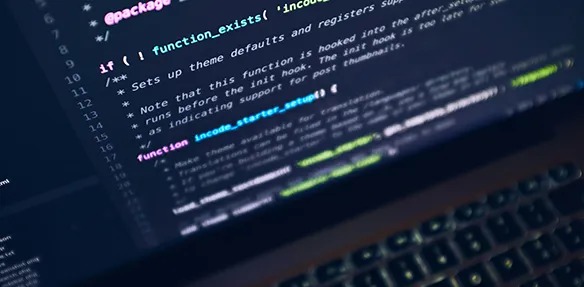
Looking for the best code snippet sharing platforms? Here’s a quick rundown of the top 8:
- GitHub Gist: Free, version control, public/private sharing
- CodePen: Front-end focused, real-time preview, free and paid plans
- JSFiddle: Free, 4-panel interface, quick HTML/CSS/JS testing
- Pastebin: Free, simple interface, temporary sharing
- Codeshare: Free, real-time collaboration, video chat
- StackBlitz: Browser-based IDE, framework support, free and paid plans
- Replit: Multi-language support, real-time collaboration, free and paid plans
- Cacher: Team snippet management, GitHub Gist sync, free and paid plans
Quick Comparison:
| Platform | Key Feature | Best For | Cost |
|---|---|---|---|
| GitHub Gist | Version control | Open-source work | Free |
| CodePen | Real-time preview | Front-end dev | Free/Pro $9/mo |
| JSFiddle | Multiple JS libraries | Web dev testing | Free |
| Pastebin | Simple sharing | Quick code sharing | Free |
| Codeshare | Real-time collab | Pair programming | Free |
| StackBlitz | Browser IDE | Web app dev | Free/Paid teams |
| Replit | Multi-language | Education/prototyping | Free/Paid teams |
| Cacher | Team collaboration | Knowledge sharing | Free/Pro $6/mo |
Choose based on your needs: languages used, collaboration requirements, and budget. The right platform can boost your coding efficiency and teamwork.
GitHub Gist

GitHub Gist is a developer’s best friend for sharing code snippets. It’s GitHub’s little brother, perfect for those bits of code you want to show off without creating a full repo.
Here’s why developers love Gist:
- It speaks 200+ programming languages. From PowerShell to HTML, Gist’s got you covered.
- You choose: public or secret. Public gists are searchable, secret ones need a URL. But remember, once public, always public.
- It’s Git-powered. Track changes, compare versions, even clone gists with Git or SVN.
- Sharing is a breeze. Embed gists in websites or share via URL. Great for blog posts or quick team solutions.
GitHub CLI makes Gist even easier:
$ gh gist create index.md # Create a secret gist
$ gh gist edit <gist_id> # Quick edits in your default editor
Gists aren’t just for code. You can create task lists with checkboxes, making them handy for project management too.
But watch out: secret gists aren’t Fort Knox. Anyone with the URL can peek inside, no login needed.
Gists are social. Comment, fork, and discuss your snippets. It’s like a mini code party.
For desktop lovers, there’s Gisto - a free app for managing Gists without opening your browser.
In short, GitHub Gist is simple, powerful, and plays well with GitHub. It’s the go-to tool for devs who want to share code fast and easy.
2. CodePen

CodePen is a web-based platform that’s become a favorite among front-end developers. It’s not just a code editor - it’s a community hub for creating, sharing, and learning.
What makes CodePen special?
- Real-time collaboration: Work on projects with your team simultaneously using Collab Mode.
- Multiple language support: From HTML and CSS to SCSS, TypeScript, and more.
- Auto-save: Your work is always safe.
- Easy sharing: Each project gets its own URL.
- External libraries: Add CSS and JS libraries to expand your options.
CodePen’s community is huge - over 1.6 million users and 14.6 million Pens. It’s a goldmine of creativity and learning.
For teachers, there’s Professor Mode for live demos. This has made CodePen popular in coding bootcamps and online courses.
While there’s a free tier, the PRO plan ($8/month annually) offers more features like unlimited Projects and Collab Mode.
One cool feature? You can embed interactive Pens in your blog posts or tutorials.
“CodePen isn’t just a tool, it’s a platform where developers can grow, learn, and show off their skills.” - Anonymous Developer
Keep in mind: CodePen is great for front-end stuff, but not so much for backend. And remember, public projects are visible to anyone with the URL.
In the world of code sharing, CodePen stands out by blending functionality with community. It’s where developers come to play, learn, and shine.
3. JSFiddle

JSFiddle is an online code editor that’s perfect for testing and sharing HTML, CSS, and JavaScript snippets. It’s simple to use and quick to set up, making it great for prototyping and debugging on the fly.
Here’s what JSFiddle brings to the table:
- Real-time collaboration with built-in chat
- Version control to track changes
- Easy embedding in blogs or websites
- Support for various JavaScript frameworks
The latest update (version 3.0) spruced things up with:
- A fresh UI with light and dark themes
- CSS Hot-reload for instant updates
- A custom console for logs and errors
- Revamped public profiles and Collections
For team projects, JSFiddle offers:
- Live collaboration sessions
- Team member invites
- Shared Collections to keep projects organized
JSFiddle supports a bunch of coding languages:
| Language/Framework | Supported? |
|---|---|
| HTML | ✓ |
| CSS | ✓ |
| JavaScript | ✓ |
| SCSS | ✓ |
| CoffeeScript | ✓ |
| Various JS frameworks | ✓ |
To get the most out of JSFiddle:
- Use boilerplate projects to save time
- Fork existing fiddles to create new versions
- Set base versions for better management
- Include external files with the “Resources” line
JSFiddle is free to use, with a paid subscription for extra features. Its simplicity and focus on quick testing make it a favorite among developers for sharing code and troubleshooting.
4. Pastebin

Pastebin is a developer’s best friend for sharing code snippets. It’s quick, easy, and packed with features that coders love.
Why Pastebin?
- Real-time collaboration: Work on code with your team, live.
- Privacy options: Choose who sees your code - everyone, link-holders, or just you.
- Syntax highlighting: Supports tons of languages, from Java to JavaScript.
- API integration: Build Pastebin into your own tools.
- Browser extensions: Share code without leaving your tab.
Here’s a peek at some languages Pastebin supports:
| Language | Supported |
|---|---|
| Java | Yes |
| Python | Yes |
| C++ | Yes |
| JavaScript | Yes |
| HTML/CSS | Yes |
Using Pastebin is a breeze:
- Head to www.pastebin.com
- Paste your code
- Pick your language
- Set your privacy
- Hit “Create New Paste”
And just like that, you’ve got a shareable link to your code. It’s that simple.
Pastebin’s no-frills approach makes it a go-to for devs who need to share code fast and fuss-free.
5. Codeshare
Codeshare is a developer’s dream for quick, real-time collaboration. No sign-up needed. It’s perfect for remote pair programming, interviews, and teaching.
What’s cool about it?
- Real-time collaboration
- Video chat built-in
- No account required
- Supports tons of programming languages
How to use it:
- Open the editor
- Write or paste your code
- Share the link
Where it shines:
“We use Codeshare for technical interviews. It’s fast, simple, and gets the job done.” - Senior Dev at a Fortune 500 company
| Scenario | How it helps |
|---|---|
| Interviews | Live coding tests |
| Debugging | Instant code sharing |
| Teaching | Real-time demos |
Top companies and universities use Codeshare worldwide. But heads up: shared code vanishes after two weeks. It’s for quick collabs, not long-term storage.
Want to supercharge your team’s coding? Codeshare’s real-time editing is a game-changer. It’s simple, fast, and perfect for getting instant feedback or help.
6. StackBlitz
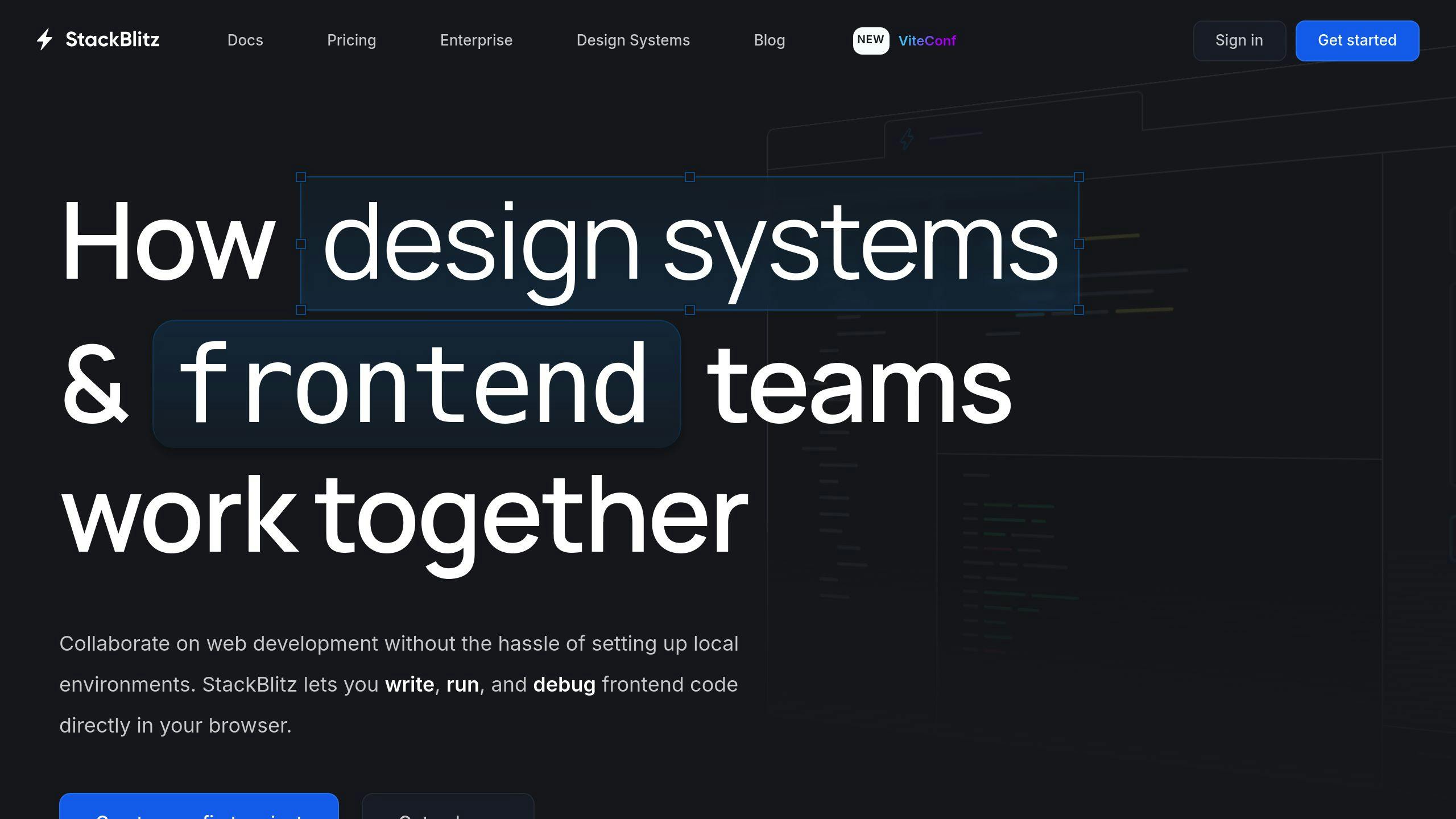
StackBlitz is a browser-based IDE that’s shaking up web development. It’s not just another code editor - it’s a full development environment in your browser.
Here’s why StackBlitz is turning heads:
-
Quick Start: Click and code. No local setup needed.
-
Team Coding: Work together in real-time, like Google Docs for code.
-
GitHub Friendly: Import, change, and push to GitHub without leaving your browser.
-
Works Offline: Keep coding even when your internet drops.
-
Multi-Language: Supports JavaScript, TypeScript, and other web tech.
StackBlitz at a glance:
| Feature | What You Get |
|---|---|
| Setup | Instant |
| Team Work | Real-time |
| GitHub | Full support |
| Offline | Yes |
| Languages | Many web techs |
| Security | Browser isolation |
Big companies are taking notice. Eric Simons, StackBlitz CEO, says:
“Fortune 500 companies are using StackBlitz. It’s speeding up their dev work.”
Even Facebook’s React team uses it for their docs. Developers can now test React code right in the browser.
But it’s not all roses. Some devs miss certain IDE features for big projects. And it’s mainly for web tech, not all coding languages.
Still, StackBlitz is pushing what’s possible in the browser. For your next web project, it might be worth a look.
7. Replit
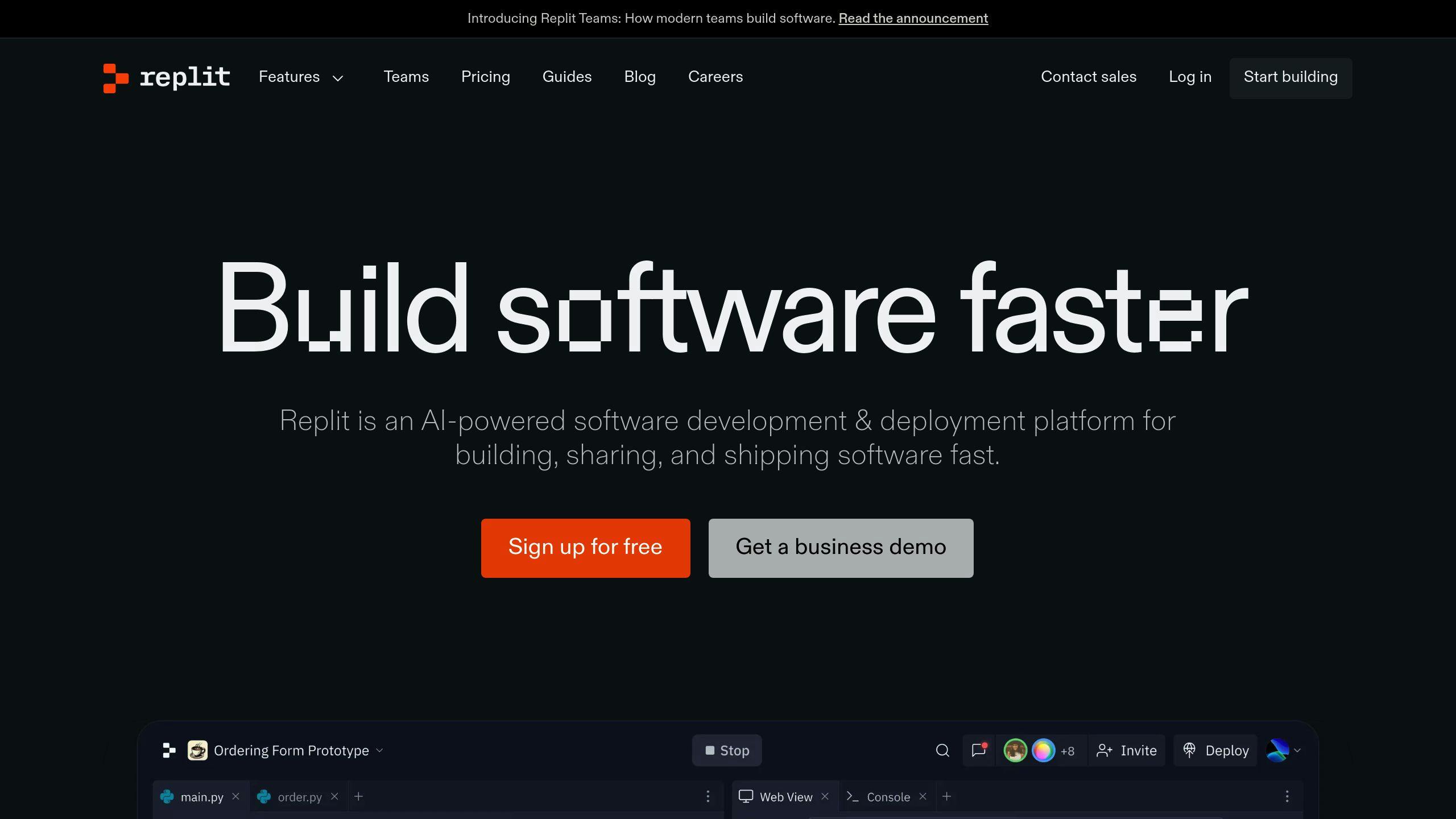
Replit isn’t just for sharing code snippets. It’s a full-blown online IDE supporting over 50 programming languages.
What sets Replit apart? Its collaboration features.
The Multiplayer option lets you code in real-time with others. Just hit “Invite” and add collaborators by username or email. Perfect for team projects or pair programming.
Replit plays nice with GitHub too. They’ve upgraded their import form, making it a breeze to pull in public and private repos. You can:
- Import directly from URLs
- Search more effectively
- Filter by owner and repo names
For teams juggling multiple code versions, there’s Projects (still in beta). It lets you:
- Fork the main codebase
- Make changes in isolation
- Preview your work
- Merge updates with a few clicks
No more lengthy setup or slow reviews. Just faster teamwork.
But heads up: want private projects? You’ll need to pay. Here’s a quick look at what you get:
| Feature | Free | Paid (Hacker) | Paid (Teams) |
|---|---|---|---|
| Private Repls | No | Yes | Yes |
| Memory | Limited | More | More |
| Storage | Limited | More | More |
| Speed | Standard | Faster | Faster |
| Educational Projects | No | No | Yes |
Replit’s got some AI tricks up its sleeve too. Their Ghostwriter assistant offers autocomplete and debugging help. Great for speeding up your coding or learning new languages.
Want to show off your work? Replit’s got you covered with hosting. Launch apps straight from your workspace, each with its own URL. No need for external hosting.
For the security-conscious, Replit meets key industry standards. Your cloud-stored code stays safe.
Is Replit for everyone? Not quite. If you’re working on massive projects or need specific IDE features, you might find it limiting. But for quick coding, teamwork, or learning? It’s hard to beat.
8. Cacher

Cacher is a code snippet sharing platform built for team collaboration. It supports over 100 programming languages with syntax highlighting.
Key features:
- Works on GNU/Linux, Mac, and Windows
- Syncs with GitHub Gist
- Team collaboration tools
- Integrates with VS Code, Atom, and Sublime Text
Pricing:
| Version | Price | What You Get |
|---|---|---|
| Free | $0 | Basic snippet management |
| Pro | $6/month | Cross-platform sharing, Markdown support |
| Team | $20/month (5 seats) | All Pro features + team collaboration |
Shopify uses Cacher for their support team to share knowledge across platforms.
Cacher prioritizes security and integrates with other tools to fit into existing workflows.
To sync with GitHub:
- User Dropdown menu
- Personal Settings
- Services
- Enable GitHub service
This lets you sync between Cacher and GitHub Gist easily.
Platform Comparison
Let’s compare the top code snippet sharing platforms:
| Platform | Key Features | Ideal For | Cost |
|---|---|---|---|
| GitHub Gist | Version control, public/private sharing | Open-source work | Free, paid team plans |
| CodePen | Real-time preview, CSS preprocessors | Front-end dev | Free, Pro $9/mo |
| JSFiddle | 4-panel interface, multiple JS libraries | Web dev, quick tests | Free |
| Pastebin | Simple interface, temporary sharing | Quick sharing | Free |
| Codeshare | Real-time collab, video chat | Pair programming | Free |
| StackBlitz | Browser IDE, framework support | Web app dev | Free, paid team plans |
| Replit | Multi-language, real-time collab | Education, prototyping | Free, paid team plans |
| Cacher | Team collab, GitHub Gist sync | Team knowledge sharing | Free, Pro $6/mo, Team $20/mo |
Each platform shines in different areas:
GitHub Gist is great for version control. CodePen works well for front-end showcase. JSFiddle excels at quick HTML/CSS/JS testing. Pastebin offers no-frills sharing. Codeshare is perfect for interviews. StackBlitz lets you build web apps in-browser. Replit supports multiple languages. Cacher focuses on team snippet management.
When picking a platform, think about:
- Your main use case
- Languages you use
- Tool integration
- Budget
- Team needs
Choose the one that fits your workflow best.
Wrap-up
Code snippet sharing platforms are essential for developers. They boost collaboration, testing, and code organization. Here’s a quick rundown of the top platforms:
- GitHub Gist
Free. Public or private sharing. Great for version control and open-source work.
- CodePen
Front-end focused. Real-time previews. Supports CSS preprocessors. Free version available, Pro at $9/month.
- JSFiddle
Free. Simple 4-panel interface. Perfect for quick HTML, CSS, and JavaScript tests.
- Pastebin
Free. Easy to use. Best for no-frills, quick sharing.
- Codeshare
Free. Real-time collaboration. Code deletes after two weeks.
- StackBlitz
Web app development in-browser. Free and paid team plans.
- Replit
Multi-language support. Education-friendly. Free and paid team plans.
- Cacher
Team snippet management focus. Free plan available. Pro: $6/month, Team: $20/month.
When choosing a platform, consider:
- Your main use case
- Languages you use
- Collaboration needs
- Budget
- Tool integration
Each platform has its strengths. GitHub Gist excels in version control, CodePen in front-end work. JSFiddle is quick for testing, while Codeshare shines in real-time collaboration.
Pick the platform that fits your workflow. The right tool can supercharge your coding efficiency and teamwork.
FAQs
Where is the best place to share code snippets?
GitHub Gist is the go-to for sharing code snippets. Why? It’s free, open-source, and developers love it.
With GitHub Gist, you can:
- Share public and private snippets
- Team up easily
- Keep track of changes
- Fork and see who’s using your code
Developers dig GitHub Gist because it fits right in with GitHub. It’s perfect for open-source work and team projects.
What is the best free code sharing platform?
Again, it’s GitHub Gist. Here’s the scoop:
- It won’t cost you a dime
- You get version control and team features
- Everyone’s using it
- You can share snippets without making a whole repo
Developers flock to GitHub Gist because it’s simple but packs a punch. It’s a lifesaver for open-source folks who need pro tools without breaking the bank.
| Feature | GitHub Gist |
|---|---|
| Cost | Free |
| Public/Private sharing | Yes |
| Version control | Yes |
| Forking | Yes |
| Team collaboration | Yes |
| Repository creation | Not required |
Sure, CodePen and JSFiddle are great for front-end stuff. But for sharing all kinds of code snippets? GitHub Gist is still king.
