
Want to improve your SEO and find the right keywords faster? These 9 Chrome extensions simplify keyword research by providing real-time data, competitor insights, and analysis tools directly in your browser. Here’s a quick rundown of what each tool offers:
- Keyword Surfer: Displays search volume, related keywords, and organic traffic data right in Google search results.
- MozBar: Offers Page Authority (PA), Domain Authority (DA), and backlink metrics for competitor analysis.
- GrowthBar: Combines keyword suggestions, SEO audits, and Facebook ad insights for content optimization.
- Serpstat: Provides keyword difficulty, search trends, and competitor tracking with keyword grouping features.
- Ahrefs SEO Tool: Delivers detailed keyword metrics, backlink data, and competitor analysis.
- Glimpse: Integrates keyword insights and trends directly into Google search results.
- LinkMiner: Focuses on backlink analysis, filtering links by type and anchor text.
- SimilarWeb: Breaks down traffic sources and engagement metrics for competitor insights.
- SEOquake: Offers keyword density analysis, search volume, and competition data in search results.
Quick Comparison
| Extension | Key Features | Best For | Limitations |
|---|---|---|---|
| Keyword Surfer | Search data, keyword suggestions | Content creators | No mobile support |
| MozBar | PA/DA, backlink metrics | SEO professionals | Subscription needed for full features |
| GrowthBar | SEO audits, keyword suggestions | Digital marketers | Overwhelming for beginners |
| Serpstat | Keyword grouping, competitor tracking | Competitive research | Limited free version |
| Ahrefs SEO Tool | Detailed keyword and backlink data | Advanced SEO practitioners | Expensive premium plans |
| Glimpse | Trend insights, quick stats | Trend-focused marketers | Limited features overall |
| LinkMiner | Backlink analysis | Link building specialists | Focused only on backlinks |
| SimilarWeb | Traffic and engagement insights | Market researchers | Lacks detailed keyword tools |
| SEOquake | Real-time SEO metrics | Technical SEO analysts | Overwhelming interface |
These tools are designed to save time and streamline keyword research. Whether you’re a beginner or an SEO expert, you can mix and match these extensions to create a toolkit that fits your needs.
1. Keyword Surfer

Keyword Surfer is a free Chrome extension that works directly within Google search results, showing SEO metrics right alongside them. It offers monthly search volume data for keywords in 70 countries, making it easier to focus on specific markets. This information helps fine-tune SEO strategies by aligning content with keywords that perform well. Plus, it suggests related keywords with search volumes in a side panel for quick reference [1].
The tool also provides insights like estimated organic traffic, cost-per-click (CPC) rates, and related terms with overlapping organic results [4]. Its keyword collection feature allows users to organize relevant terms for further analysis [5].
While it’s a handy tool, beginners might find the amount of data overwhelming, and there’s no mobile version available for research on the go [4]. By integrating keyword metrics directly into Google’s interface, it simplifies SEO planning for quick results [3]. For users needing more advanced features, tools like MozBar can offer insights into domain authority and link metrics.
2. MozBar
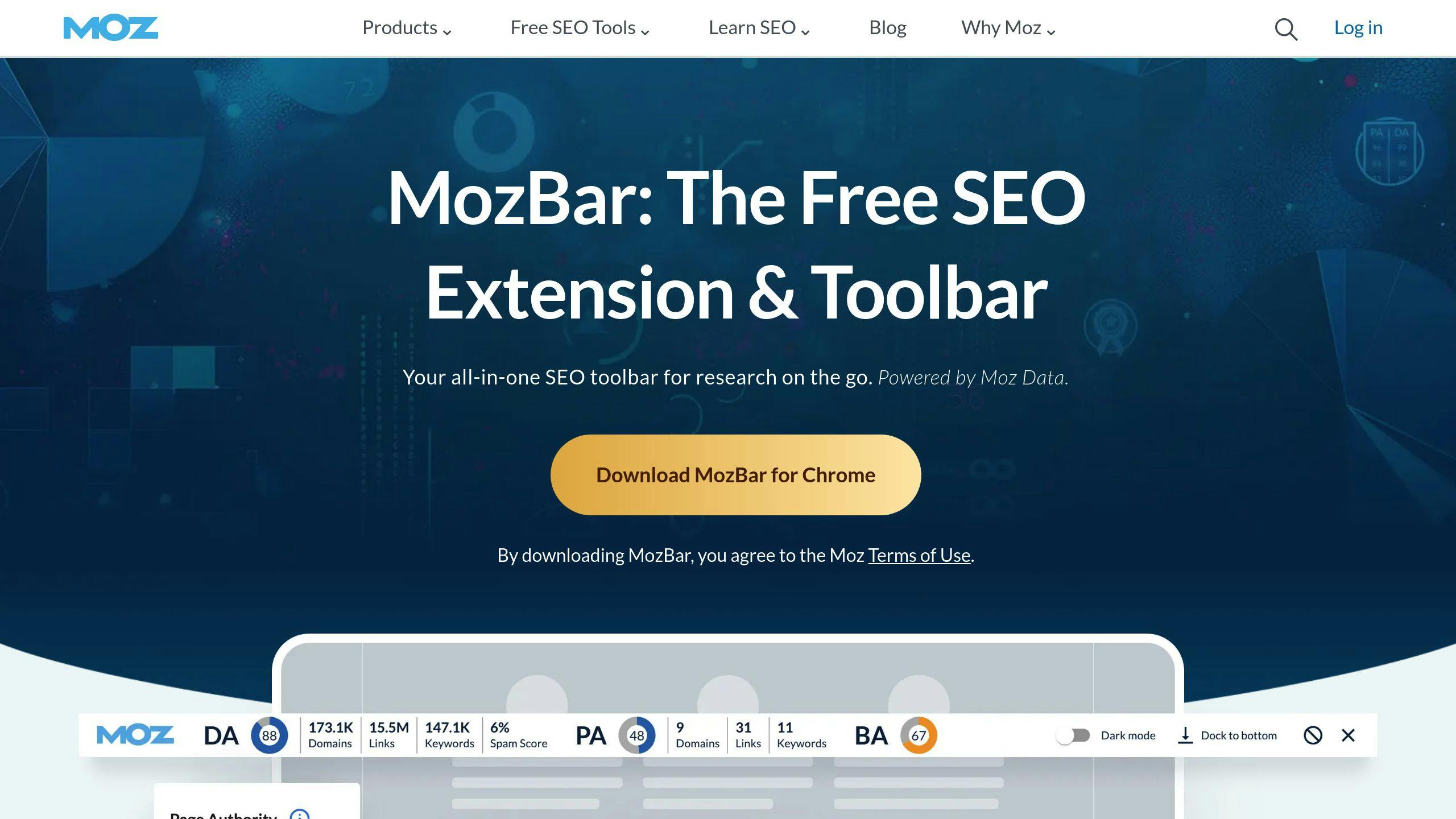
MozBar is a Chrome extension created by Moz that gives you quick SEO insights, such as Page Authority (PA) and Domain Authority (DA), directly in search results. It’s a handy tool for analyzing competitors, showing backlinks and authority scores to help you evaluate keyword opportunities with detailed SEO metrics.
This tool stands out for its focus on backlink profiles and authority scores, offering a different perspective compared to tools like Keyword Surfer, which prioritize search volume. By displaying PA, DA, and backlink data in real-time, MozBar helps you gauge keyword competitiveness effectively [3].
MozBar also lets you export search results into CSV files, making it easier to analyze keywords and competitors in-depth [2]. The free version includes essential features like PA/DA metrics, basic link analysis, custom search, and keyword highlighting. For more advanced tools, you can opt for the pro subscription.
3. GrowthBar
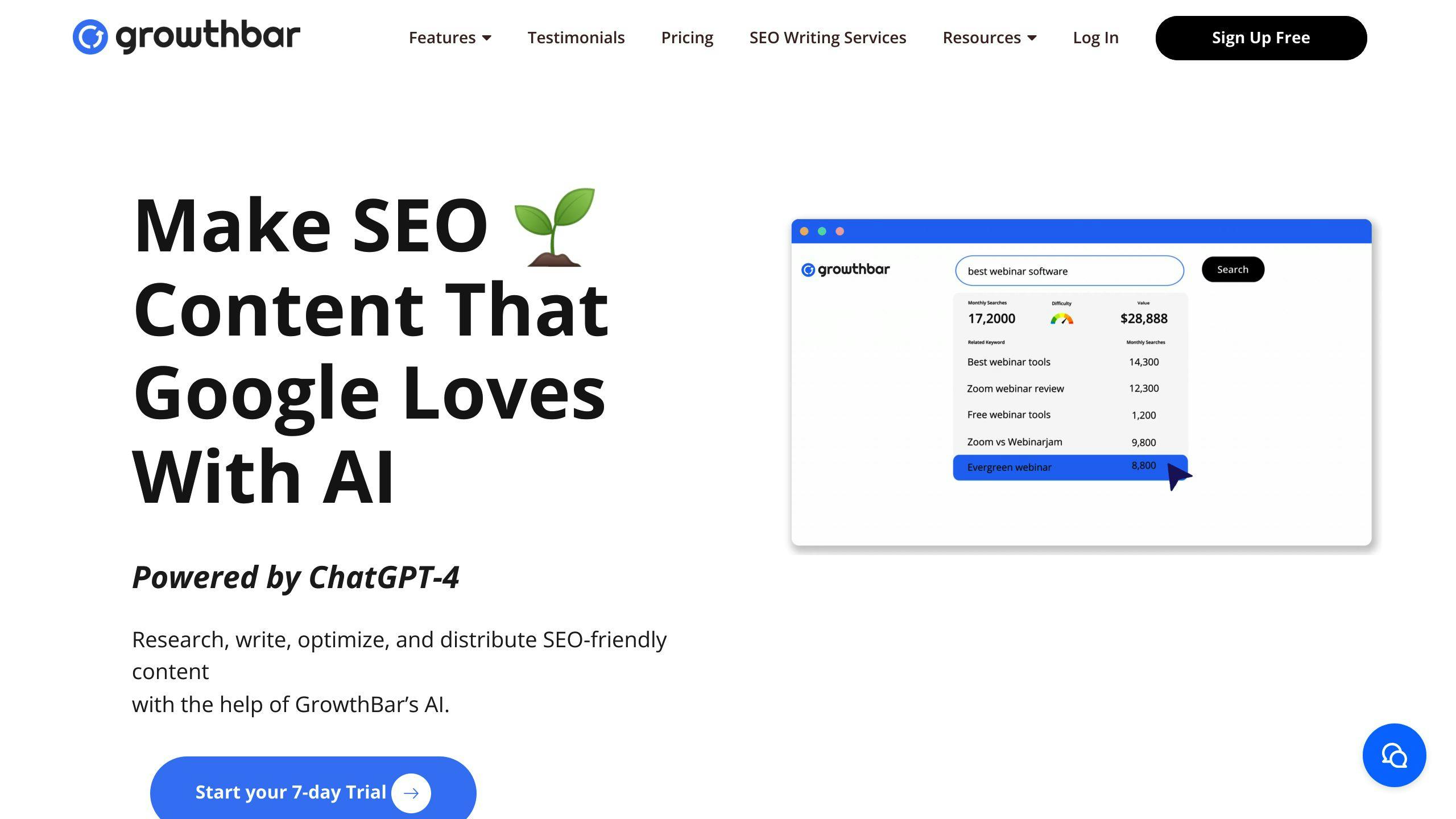
GrowthBar is a browser extension that provides keyword performance, search volumes, and competitor insights right from your toolbar. It highlights useful metrics like Domain Authority and backlink details, and even uncovers Facebook ad strategies alongside keyword data - offering a mix of organic and paid marketing insights.
Here’s what GrowthBar brings to the table:
- Keyword suggestions with search volumes and CPC details
- SEO audits to analyze rankings and identify areas for improvement
- Real-time keyword density monitoring to optimize your content
These features make it easier to fine-tune your targeting and content strategies. While the interface might feel a bit overwhelming for beginners, the free version gives access to core tools, making it a budget-friendly choice for developers and content creators.
Though GrowthBar is great for blending organic and paid insights, tools like Serpstat may be better suited for users who need deeper data analysis.
4. Serpstat

Serpstat’s Chrome extension brings SEO analytics straight to your browser. With a database of 100 million keywords and 180 million ads [1], it offers plenty of data for keyword research and competitor insights.
This tool combines keyword research with page analysis, giving users details on keyword difficulty, search trends, and ways to improve content. One standout feature is its ability to group related keywords, making it easier to organize search terms into themes for better content planning.
Here’s what Serpstat offers for SEO:
- Page analysis: Insights into meta tags and site structure
- Competitor tracking: Monitor rankings and spot new opportunities
- Keyword metrics: Real-time data and suggestions
Its competitor analysis tools simplify research by tracking rankings, identifying content gaps, and uncovering backlink opportunities - all in real-time. This all-in-one approach means you don’t need to juggle multiple tools to build a solid SEO strategy.
Serpstat has a free version with basic features, but for advanced options, paid plans start at $69/month. The keyword grouping feature is particularly helpful for creating content strategies that target multiple related terms effectively.
“Serpstat’s data provides actionable insights that can be used to develop and implement effective SEO strategies. Users can optimize their content, improve their website’s technical SEO, and develop a competitive edge.”
While Serpstat is great for keyword organization and competitor analysis, those focusing on backlink research might prefer the Ahrefs SEO Tool, which we’ll look at next.
5. Ahrefs SEO Tool

Ahrefs’ Chrome extension brings the power of its SEO platform straight into your browser, giving you quick access to keyword metrics and competitor insights. With over 200 million keywords processed daily, it’s a go-to resource for SEO professionals who need reliable keyword research data.
Here’s what the extension offers while you browse:
- Search volume: Get precise monthly search volume numbers.
- Keyword difficulty: Assess how challenging it might be to rank for a keyword.
- Cost-per-click (CPC): Evaluate the potential value of a keyword for paid campaigns.
- SERP analysis: Check out the top-ranking pages for any query.
One standout feature of Ahrefs is its backlink analysis. With a database covering 12 trillion backlinks and 200 million root domains, it offers insights into your competitors’ link-building strategies. The Content Gap tool is especially handy - it highlights keywords your competitors rank for that you don’t, helping you find untapped opportunities.
The extension also integrates with tools like Google Analytics and WordPress, making it easier for marketers to manage their workflows. While the free version has limited data, the paid plan ($99/month) unlocks detailed metrics and advanced features.
“Ahrefs processes over 200 million keywords every 24 hours, providing users with the most up-to-date keyword data for their SEO campaigns.”
Though it’s more expensive than some alternatives, the depth of data and functionality makes Ahrefs a solid choice for professionals serious about SEO. If you’re looking for a tool that focuses more on trends, the next option, Glimpse, pairs well with Ahrefs’ data-driven approach.
6. Glimpse
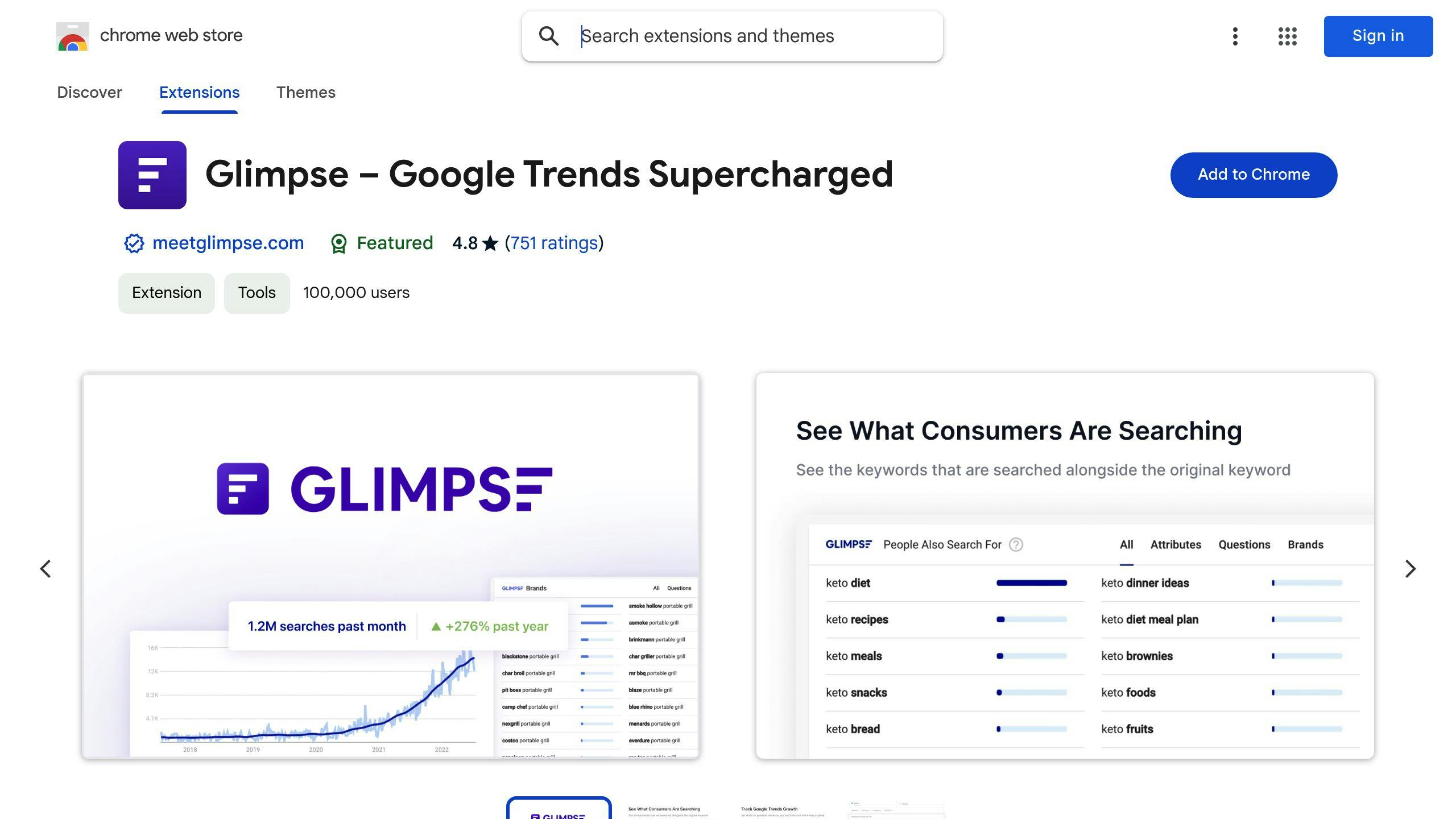
Glimpse brings keyword insights straight to your Google search results, making keyword research faster and more convenient.
It shows search volume, related keywords, and competitor data directly on the search page. This integration means you can quickly gather keyword data without switching tabs or tools.
Glimpse helps pinpoint impactful keywords and related terms, supporting SEO efforts while keeping your content natural and engaging. Its suggestions are particularly helpful for creators aiming to grow their organic reach.
The tool also includes a CSV export option, making it easier to collaborate with your team or dive deeper into keyword analysis. While it doesn’t provide detailed backlink data, its quick-access features complement more comprehensive SEO tools.
“Glimpse integrates seamlessly with Google search, displaying search volumes and related keywords directly on the results page.”
Since it’s free, Glimpse is a great choice for marketers who need quick insights without spending extra. For broader insights into traffic and engagement, SimilarWeb can provide a more detailed look at website performance. Glimpse also has a great guide on how to use Google Trends.
7. LinkMiner
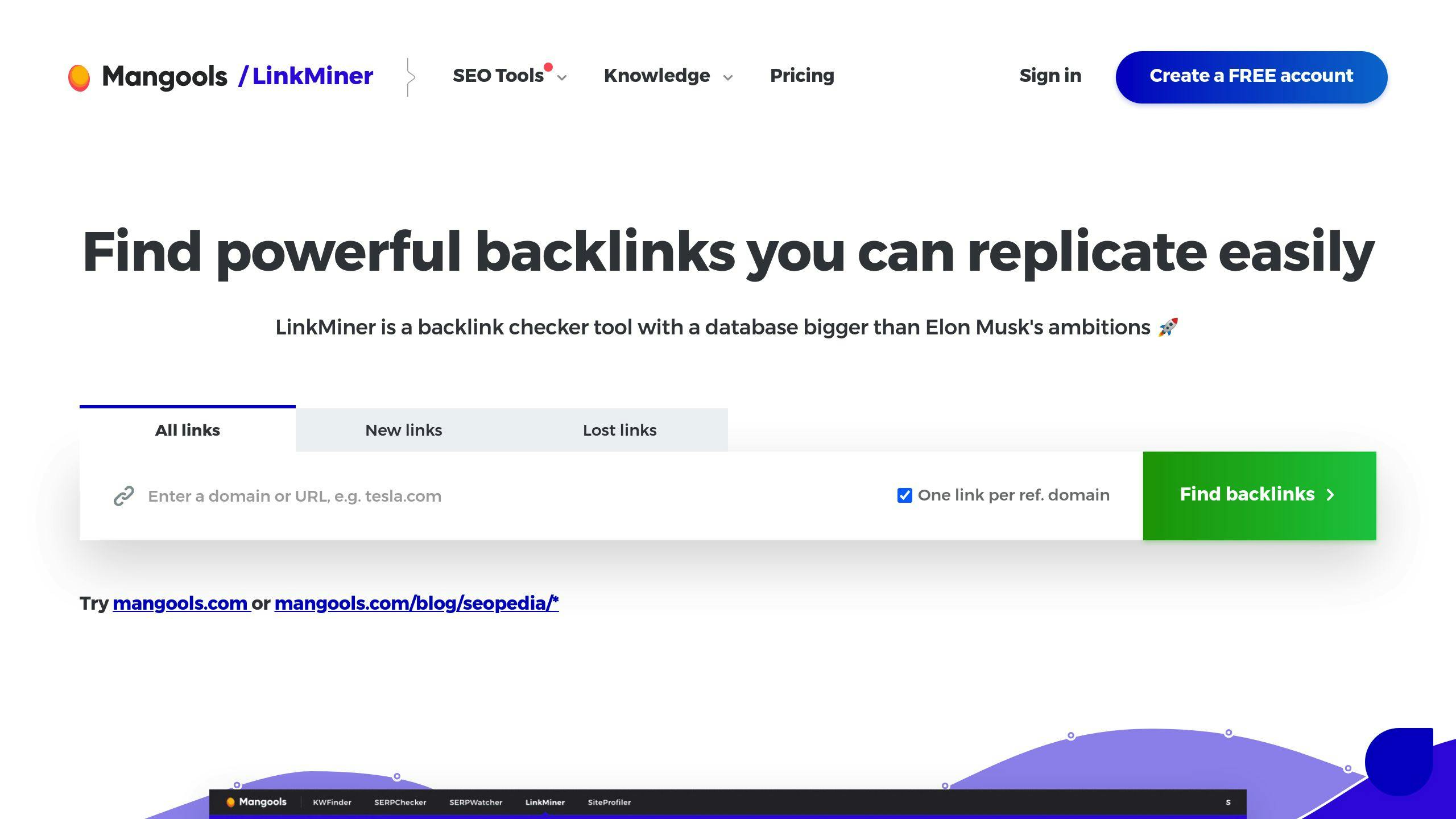
LinkMiner, part of the Mangools suite, is a browser-based tool designed for backlink analysis and competitor research. It provides detailed metrics like referring domains and anchor text distribution, making it easier to pinpoint links that could boost your SEO strategy.
The tool lets you filter links by attributes such as dofollow/nofollow status and internal/external links - key factors when refining your SEO approach. By diving into backlink data, LinkMiner highlights high-performing keywords tied to quality links, helping you fine-tune your efforts.
“LinkMiner complements broader SEO toolsets by providing a more granular view of backlink data.”
One of its strengths is competitor analysis. It uncovers backlink sources and anchor text trends from competing websites, offering insights to shape your keyword and content strategy. While tools like Ahrefs provide a wider range of features, LinkMiner zeroes in on backlink data with a more detailed approach.
| Feature | Benefit |
|---|---|
| Backlink Filtering | Quickly find links that matter most |
| Anchor Text Analysis | Gain insights into keyword usage |
| Link Profile Monitoring | Stay updated on competitor link changes |
| Export Capabilities | Easily download data for planning |
With plans starting at $29.90 per month, LinkMiner also offers a free trial for users who want to explore its features. Pairing it with keyword research tools can help you create content that attracts quality backlinks and targets profitable keywords in your niche.
While LinkMiner focuses on backlink data, tools like SimilarWeb offer a broader look at traffic and engagement metrics, making them a good combination for a well-rounded SEO toolkit.
8. SimilarWeb
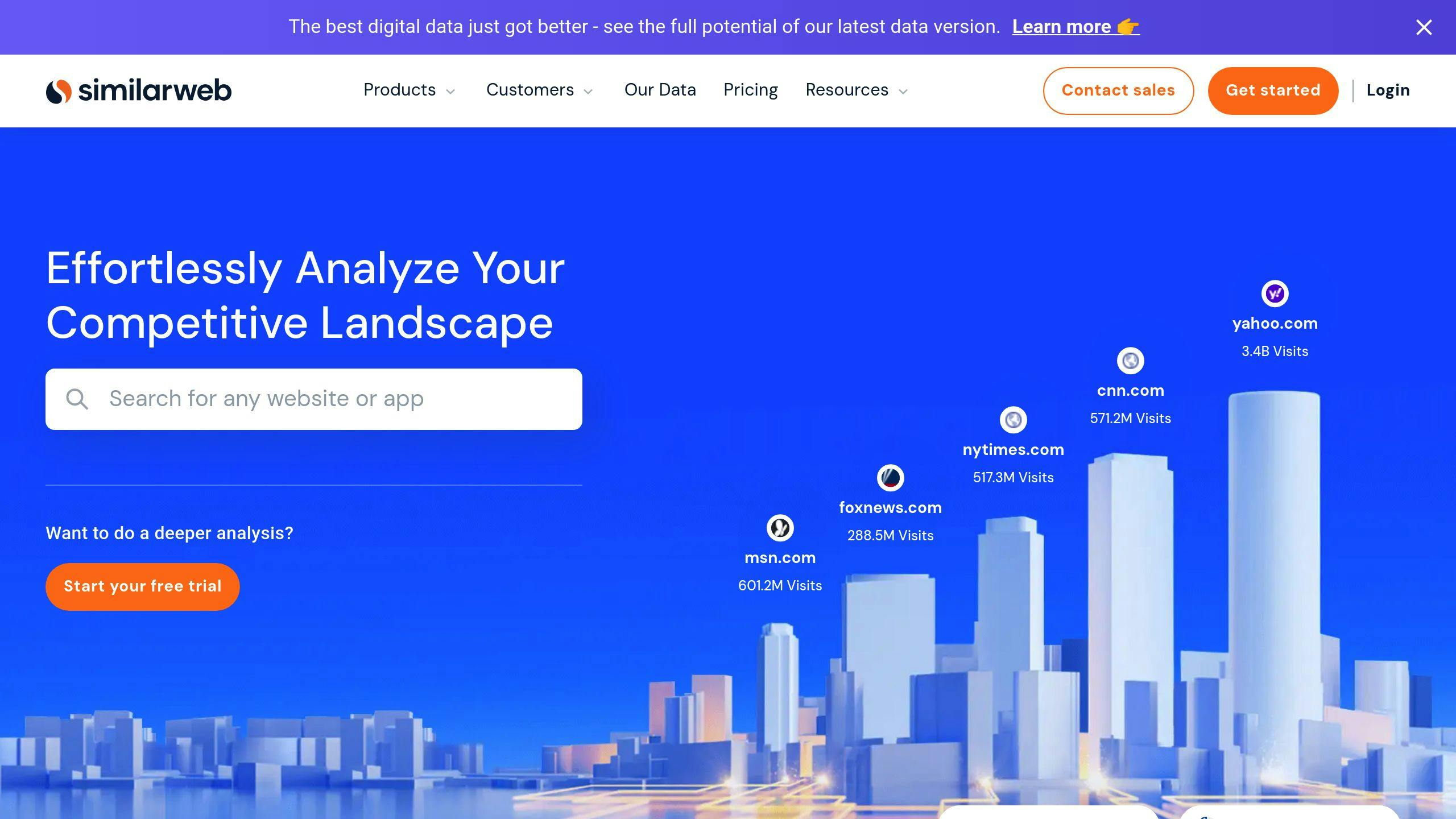
SimilarWeb’s Chrome extension is a handy tool for digging into keyword opportunities through detailed competitor analysis and traffic insights. It provides performance metrics, breaking down traffic sources and engagement data to help shape smarter keyword strategies.
The extension categorizes traffic into organic search, paid search, and social media sources. This breakdown makes it easier to focus on keywords that not only drive traffic but also align with how users interact with your site.
A standout feature is its integration with Google Analytics. This allows you to see which competitor keywords are driving traffic, along with their impact on user engagement and conversions.
| Feature | SEO Advantage |
|---|---|
| Traffic Source Analysis | Spot the most effective keyword channels |
| Competitor Insights | Identify new keyword opportunities |
| Engagement Metrics | Measure how keywords affect performance |
| Google Analytics Integration | Link keywords to actual conversions |
SimilarWeb works well when paired with other keyword tools for a more complete picture. While tools like MozBar focus on specific keyword stats, SimilarWeb provides context on how those keywords influence overall site performance and user activity.
Keep in mind that data may not always be real-time, so it’s a good idea to cross-check with other tools for accuracy. However, SimilarWeb excels at identifying long-term patterns and trends in keyword performance across different industries and competitors.
For SEO professionals aiming to go beyond surface-level metrics, SimilarWeb offers insights into how keywords drive traffic and engagement. This broader view ensures your keyword strategy aligns with real user behavior and market demands.
Next up, we’ll dive into SEOquake, a tool that delivers detailed SEO metrics right in your browser.
9. SEOquake
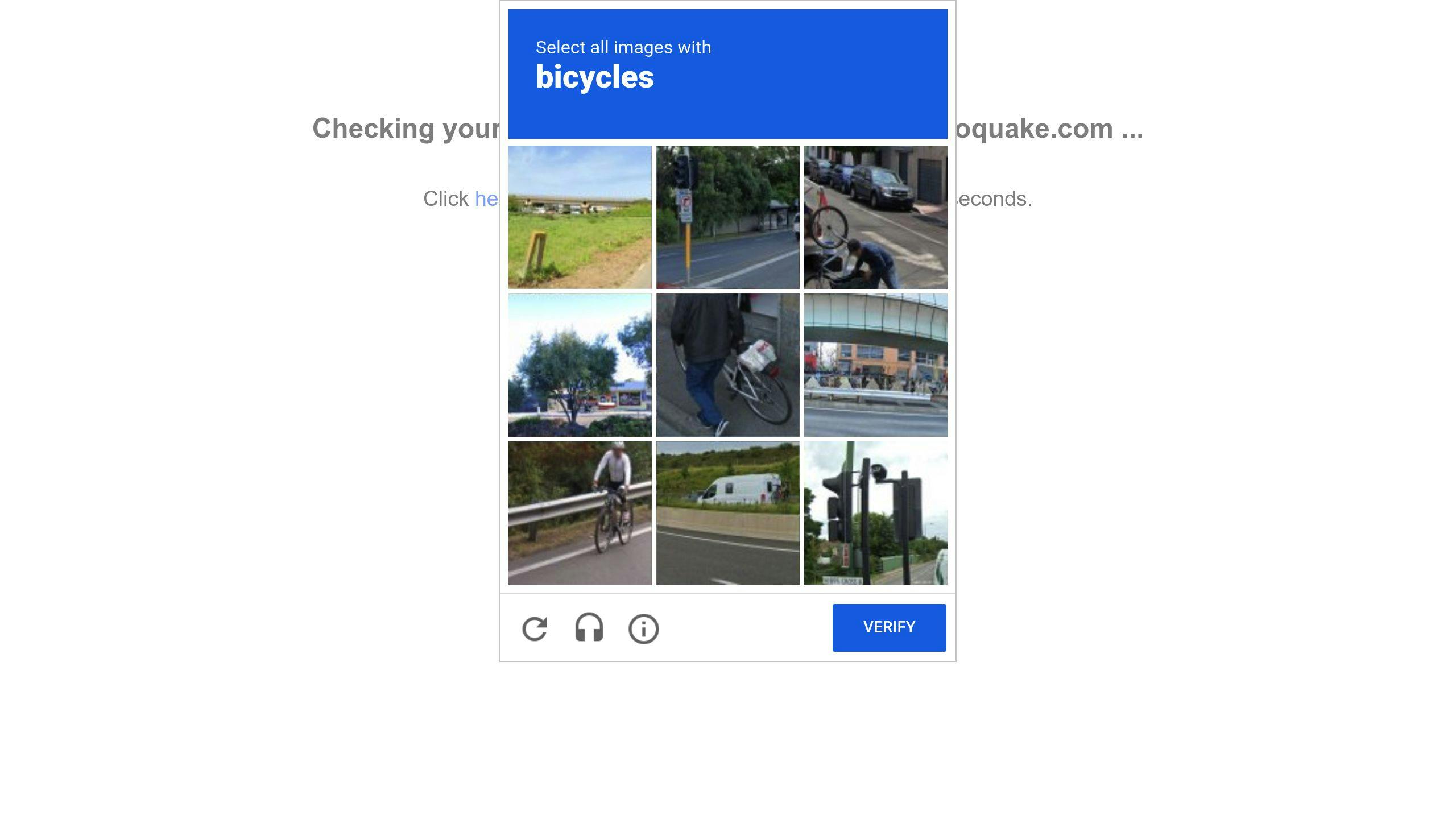
SEOquake provides a range of SEO metrics directly within Google search results, making keyword research faster and more convenient. Its integration with search results means you can evaluate keywords without switching between tools.
One standout feature is its keyword density analysis, which checks how often keywords appear across different page elements. This helps you place keywords naturally while avoiding overuse, which could hurt your rankings.
The tool also shows search volume, CPC rates, and competition levels right alongside search results. Plus, you can export this data into a CSV file for more detailed analysis later.
Another useful feature is the parameter comparison tool, which compares keyword potential across different regions. This is especially helpful for businesses aiming to reach global audiences.
| Feature | Benefit |
|---|---|
| Real-time Metrics | View search volumes and CPC instantly |
| Competitor Analysis | Compare keyword strategies across domains |
| Geographic Targeting | Region-specific keyword insights |
| Export Options | Save detailed reports for analysis |
For the best results, pair SEOquake with Google Search Console. This combination lets you cross-check keyword opportunities with your site’s actual performance data.
The dashboard is customizable, allowing you to focus on the metrics that matter most for your strategy. Tools like keyword density analysis and regional targeting make it easier to refine your content and improve your rankings.
Here’s a quick summary of its key features:
- Keyword Density Analysis: Ensure keywords are placed naturally across your content.
- Real-time Metrics: Get instant insights into search volume, CPC, and competition.
- Export Functionality: Save data for deeper offline research.
- Regional Targeting: Unlock localized keyword data for global campaigns.
SEOquake is a powerful tool that fits into any keyword research process. In the next section, we’ll compare all nine tools to help you decide which one works best for your needs.
Comparison Table
Here’s a side-by-side look at popular Chrome extensions to help you find the best fit for your SEO needs.
| Extension | Key Features | Best For | Limitations |
|---|---|---|---|
| Keyword Surfer | Quick search data, keyword suggestions | Content creators needing fast insights | Works only on Chrome, no mobile support |
| MozBar | Authority metrics, SERP analysis | SEO professionals | Full features require a subscription |
| GrowthBar | Keywords, content optimization | Digital marketers | Can be complex for beginners |
| Serpstat | Website, competitor analysis | Competitive research | Free version has limited features |
| Ahrefs SEO Tool | Detailed SEO data | Advanced SEO practitioners | High pricing for premium plans |
| Glimpse | Trend, market insights | Trend-focused marketers | Limited features overall |
| LinkMiner | Backlink analysis | Link building specialists | Focuses solely on backlinks |
| SimilarWeb | Traffic, market analysis | Market researchers | Lacks robust keyword tools |
| SEOquake | Technical SEO metrics | Technical SEO analysts | Interface can feel overwhelming |
Each tool has its own strengths and trade-offs. For example, Keyword Surfer is perfect for quick, free keyword insights during content creation, while MozBar is better suited for those needing in-depth SEO metrics. If you’re looking for backlink analysis, LinkMiner is a strong choice, while SEOquake is tailored for technical SEO tasks.
You can mix and match these tools to build a custom SEO toolkit that aligns with your goals. For instance, pairing Keyword Surfer for keyword research with SEOquake for technical analysis can give you a well-rounded approach to SEO.
Conclusion
These tools bring essential data directly into your browser, saving you the hassle of jumping between platforms. For instance, Keyword Surfer provides data for over 70 countries, making it a valuable asset for SEO efforts on a global scale [1][5].
Whether you’re just starting or have years of experience, these extensions make workflows smoother. They offer real-time stats like search volume, CPC, and visibility, helping you make quicker, smarter decisions [4][3]. By tackling issues like limited data access and slow analysis, they simplify keyword research for all users.
Pairing tools like Keyword Surfer for quick data and MozBar for deeper analysis can help you build a customized SEO toolkit. Whether you’re a content creator looking for fast suggestions or an SEO expert needing detailed insights, there’s a browser extension to fit your requirements.
The key is to use these tools wisely. Pick the ones that improve your process without making things harder. For a closer look at each tool’s features and drawbacks, check out the comparison table above.
Browser-based tools are changing how SEO research is done, offering quick and dependable insights to build better strategies.
