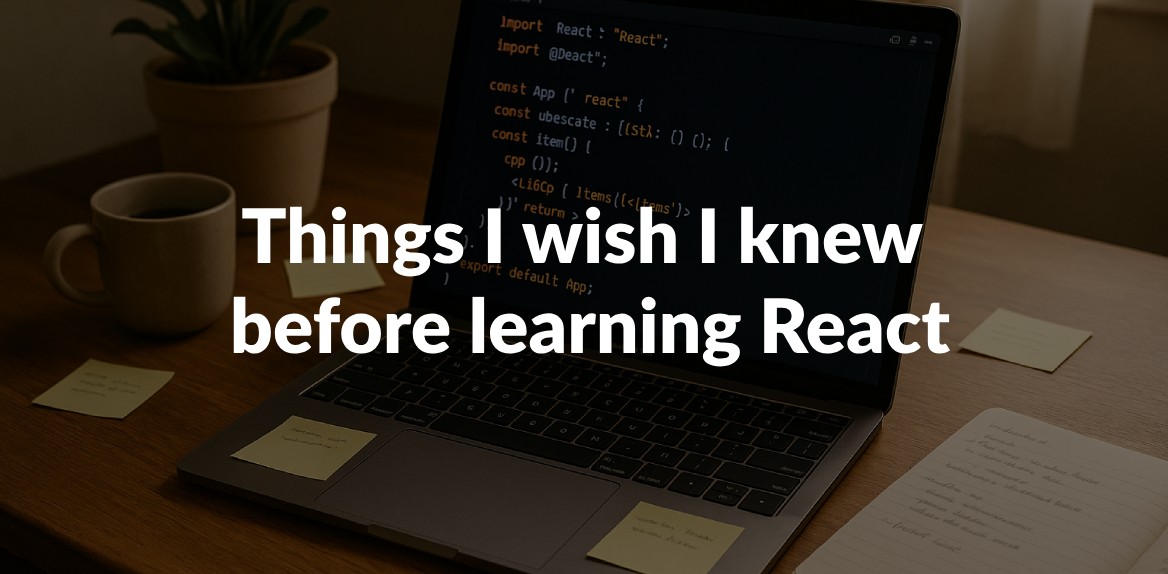
Learning React can be overwhelming if you don’t start with the right approach. Here’s what I wish I knew before diving in:
- Master JavaScript First: React is built on JavaScript, so understanding ES6+ features like arrow functions, destructuring, and modules is key.
- Focus on Functional Components: Skip class components and learn hooks like
useStateanduseEffectfor managing state and side effects. - Understand JSX: JSX is not HTML - it blends JavaScript and HTML-like syntax. Learn differences like
classNameinstead ofclass. - Learn State and Props: Props pass data between components, while state manages dynamic data inside a component.
- Avoid Overcomplicating State Management: Start with
useState. Tools like Redux or Context can wait until your app grows. - Get Comfortable with Node.js and npm: These tools are essential for managing dependencies and running React apps.
- Break Down Components: Build small, reusable components instead of large, multi-purpose ones.
- Leverage Developer Tools: Use React DevTools, testing libraries, and tools like
create-react-appto simplify your workflow.
React’s learning curve is steep, but starting with the basics and focusing on small projects (like a to-do app) can make the process smoother. Avoid diving into advanced topics too early, and let your projects guide what you learn next.
Prerequisites: What You Need to Know Before Learning React
Before diving into React, it’s crucial to have a solid grasp of the fundamentals of web development. These basics will make React’s concepts feel more intuitive and easier to work with.
HTML, CSS, and JavaScript Skills
Since React is built on JavaScript, your understanding of JavaScript will directly impact how quickly you can pick up React. As Bikash Raj Sharma, a full-stack developer, states:
“React is a JavaScript library and it makes no sense to jump to learn the library without knowing the base.”
You’ll also need a good handle on semantic HTML tags and CSS selectors since React components generate HTML elements and often involve styling. React uses JSX, a syntax extension that allows you to write HTML-like code within JavaScript. Familiarity with modern JavaScript features, such as arrow functions, destructuring, and ES6 modules, is essential.
To prepare, work on building complete websites and JavaScript projects. This hands-on experience will strengthen your skills and make transitioning to React much easier.
Node.js and npm Basics
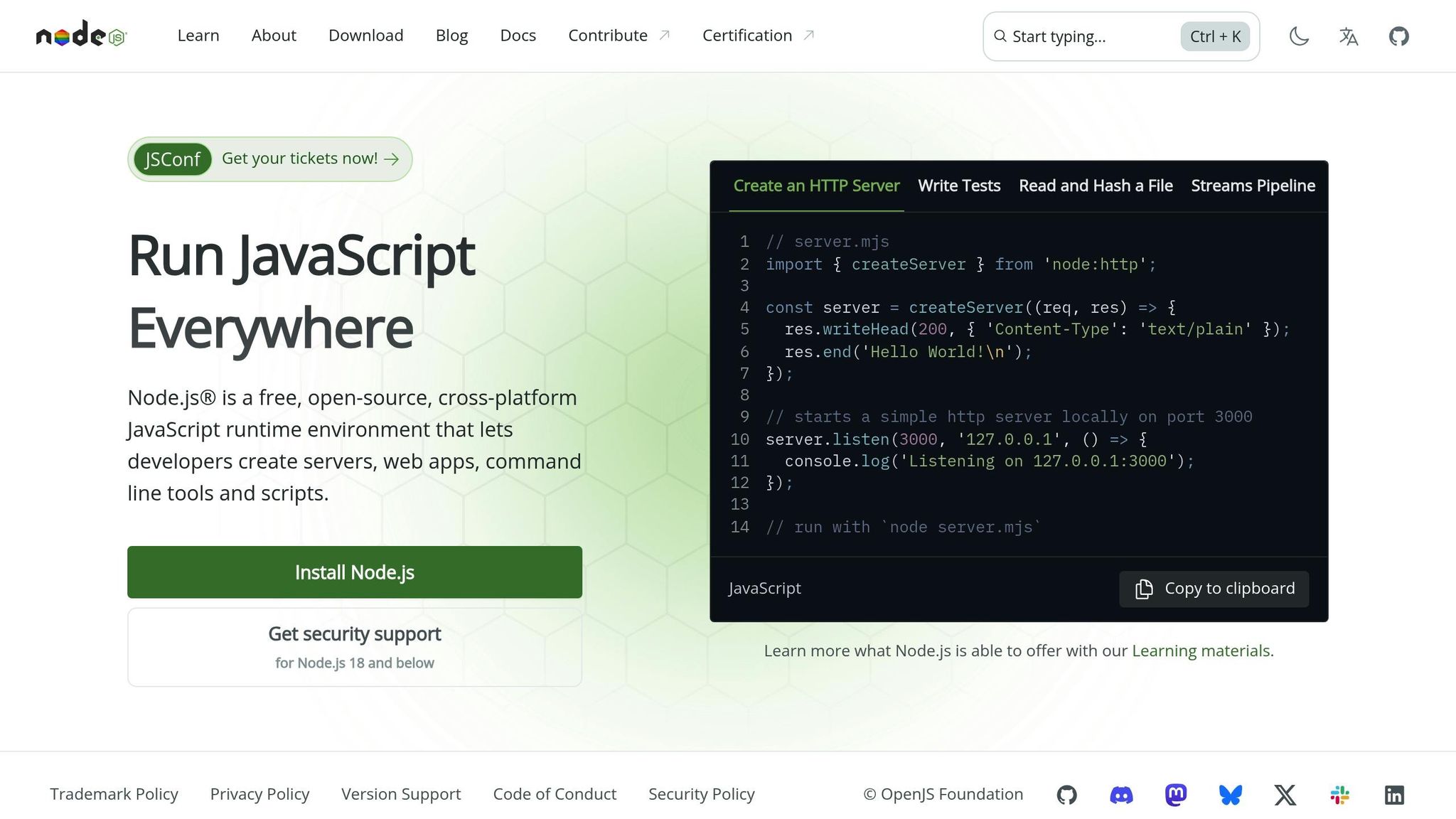
Node.js and npm are indispensable tools for React development. Node.js provides a runtime environment to execute JavaScript outside the browser, while npm helps manage libraries and dependencies for your projects.
Consider these stats: in 2022, 47.12% of developers reported using Node.js extensively, and approximately 30 million websites rely on it. Companies like Netflix, Uber, and Trello use Node.js for tasks like A/B testing, scaling services, and managing system updates.
Node.js also supports tools like Webpack and Babel, which are essential for compiling JSX, bundling files, and optimizing React apps. As Samer Buna, founder of jsComplete.com, notes:
“Node is the most popular platform for tools to make working with React easier.”
Get comfortable with npm, understand how package.json works, and experiment with tools like create-react-app to simplify your project setup.
Component-Based Architecture Concepts
React introduces a component-based architecture that reimagines traditional web development. Instead of building entire pages as single HTML files, React encourages breaking your UI into smaller, reusable components. Each component has its own logic, state, and presentation.
Think of React components as modular building blocks that come together to form your UI. This approach makes your code easier to maintain, debug, and reuse. For instance, Facebook uses React to update individual interface elements independently, Instagram relies on it for its highly modular platform, and Airbnb uses reusable components to ensure consistent design across web and mobile apps.
Another key concept is unidirectional data flow. In React, data flows from parent components to child components through props. This structure simplifies debugging and makes it easier to track changes.
As the React documentation explains:
“In React, a component is a reusable, self-contained unit of a UI. Components allows you to break down an application into smaller, independent pieces that can be managed and reused efficiently. These components interact with each other to form a complete UI.”
Mastering these foundational ideas will set you up for success as you explore React’s advanced features.
Core Concepts to Learn First
Grasping these foundational ideas will make tackling React’s more advanced topics much smoother.
JSX Syntax Basics
JSX, short for JavaScript XML, is a syntax extension that lets you write HTML-like code directly within your JavaScript files. As the React documentation puts it:
“JSX may remind you of a template language, but it comes with the full power of JavaScript.”
This blend of HTML-like structure and JavaScript functionality improves code readability and eliminates the need for direct DOM manipulation.
One standout feature of JSX is its ability to embed JavaScript expressions using curly braces. For instance, you can dynamically display content like this:
<h1>Today is: {new Date().toLocaleDateString()}</h1>
However, JSX isn’t just HTML - it has some key differences:
| Feature | JSX | HTML |
|---|---|---|
| Case Sensitivity | Case-sensitive (camelCase) | Not case-sensitive |
| Logic | Embeds JavaScript expressions | Requires separate script |
| Root Node | Requires a single root node | No such restriction |
| Attributes | camelCase (e.g., onClick) | lowercase (e.g., onclick) |
| Custom Components | Fully supported | Not natively supported |
It’s also important to note JSX-specific attribute names, such as className instead of class and htmlFor instead of for. Additionally, JSX allows for self-closing elements, which adds flexibility compared to standard HTML. Since browsers can’t interpret JSX directly, tools like Babel or Webpack are used to convert it into plain JavaScript.
Once you’re comfortable with JSX, the next step is to understand how data flows through state and props.
State and Props: How Data Works
State and props are the backbone of React’s data flow. Both serve distinct purposes, and understanding their roles is essential for building React applications.
- Props are used to pass data from a parent component to a child component. They are immutable, meaning the child component cannot modify them. This immutability ensures React’s one-way data flow, making applications more predictable and easier to debug.
- State, on the other hand, is local to a component and can change over time. It’s perfect for managing dynamic data, such as form inputs, counters, or toggles.
For example, use props to send user information or configuration settings to a child component. Use state to handle data that changes based on user interaction.
In functional components, props are passed as function parameters, while state is managed using the useState hook. When state updates, the component re-renders. Similarly, when props are updated, the child components receiving those props re-render as well.
Hooks: Modern State Management
React Hooks, introduced in version 16.8, brought a modern way to manage state and side effects in functional components, eliminating the need for class-based components. The two most essential hooks to start with are:
useState: Lets you add state to functional components.useEffect: Handles side effects like API calls, subscriptions, or manual DOM manipulations.
Hooks simplify component logic by removing the need for constructors, this.state, and lifecycle methods. With hooks, you can declare state variables directly and group side-effect logic in one place. This approach also avoids the complexities of JavaScript’s this keyword.
For example, instead of managing state with this.state in a class component, you can do this in a functional component:
const [count, setCount] = useState(0);
return (
<button onClick={() => setCount(count + 1)}>
Clicked {count} times
</button>
);
Once you’re comfortable with useState and useEffect, you can expand your knowledge to other hooks like useContext, useReducer, and useMemo to handle more complex scenarios. These tools will help you manage state and logic effectively as your application grows.
Common Problems and Mistakes to Avoid
Learning React becomes much smoother when you steer clear of common mistakes that can slow you down or lead to frustrating debugging sessions.
Virtual DOM vs Real DOM
One of the key concepts in React is the Virtual DOM, and understanding how it differs from the Real DOM can save you a lot of headaches. Avoid directly manipulating the Real DOM - React’s Virtual DOM is designed to handle updates efficiently.
The Real DOM represents the actual structure of the page that users interact with. Each change forces the browser to recalculate styles, layout, and repaint the page, which can be resource-intensive, especially in complex applications. React’s Virtual DOM, on the other hand, is a lightweight, in-memory representation of the Real DOM. When a component’s state changes, React creates a new Virtual DOM tree, compares it with the previous one (a process called diffing), and updates only the parts that have changed. This process is much faster - React’s Virtual DOM can handle around 200,000 nodes per second.
| Real DOM | Virtual DOM |
|---|---|
| Represents the actual page structure | A virtual, in-memory copy of the page |
| Direct manipulation can be expensive | Efficient updates via diffing |
| Changes often trigger full re-renders | Only updates the changed parts |
To avoid performance issues, steer clear of methods like document.getElementById() and rely on React’s declarative updates using state and props. For even better performance, use tools like React.memo() to prevent unnecessary re-renders, and always assign unique keys when rendering lists.
Next, let’s look at how styling choices can impact your development process.
React Styling Options: Picking the Right Method
Styling in React can feel like a maze, with so many options to choose from. Your decision not only affects the look of your components but also impacts how easy it is to maintain and scale your project, especially when working with a team.
Here’s a quick overview of the most popular styling methods:
| Styling Method | Dependencies (Examples) | Difficulty | Advantages | Disadvantages |
|---|---|---|---|---|
| Inline CSS | None | Easy | No external setup needed; styles are scoped to the component | Hard to reuse; no pseudo-classes |
| Regular CSS | None | Easy | Familiar syntax; native browser support | Risk of global naming conflicts |
| CSS-in-JS | styled-components, emotion | Easy to Medium | Scoped, dynamic styling | Adds dependencies; slight learning curve |
| CSS Modules | css-loader | Moderate | Avoids global scope issues | Requires build configuration |
| Sass/SCSS | node-sass | Easy | Support for variables, mixins, and nesting | Requires pre-processing |
| Stylable | @stylable/webpack-plugin | Difficult | Scoped styles for components | Steep learning curve |
For beginners, regular CSS or CSS Modules are often the easiest entry points. Regular CSS works well for small projects, but it can lead to naming conflicts as your app grows. CSS Modules help avoid this by scoping styles to specific components. On the other hand, avoid relying heavily on inline styles for anything beyond quick prototypes - they can quickly become unmanageable.
Whichever method you choose, document your styling approach early on, especially if you’re working with a team. Consistency is key to keeping your codebase clean and maintainable.
Reusable vs Stateful Components
A common mistake when building React apps is creating components that try to do too much. Overloading a component with multiple responsibilities - like managing data, handling logic, and rendering UI - makes it harder to test, reuse, and maintain.
A better approach is to separate stateful and stateless components:
- Stateful components handle data and behavior using hooks like
useStateanduseEffect. - Stateless components (or presentational components) focus on rendering UI based on the props they receive, functioning like pure functions.
For instance, instead of combining data fetching and UI rendering in a single component (e.g., UserProfile), split it into two: a stateful container for fetching and managing data, and a stateless component for displaying it. This separation of concerns makes your components easier to understand, test, and reuse.
If you find a component juggling both state management and rendering logic, take the time to refactor it into smaller, more focused components. It’s a small change that can have a big impact on your codebase’s maintainability.
Tools and Resources to Speed Up Learning
Having the right tools in your arsenal can make learning React a smoother and more enjoyable experience. Instead of wrestling with setup issues or debugging frustrations, you can focus on understanding React concepts and building projects that bring them to life.
Using Hoverify for Better Development
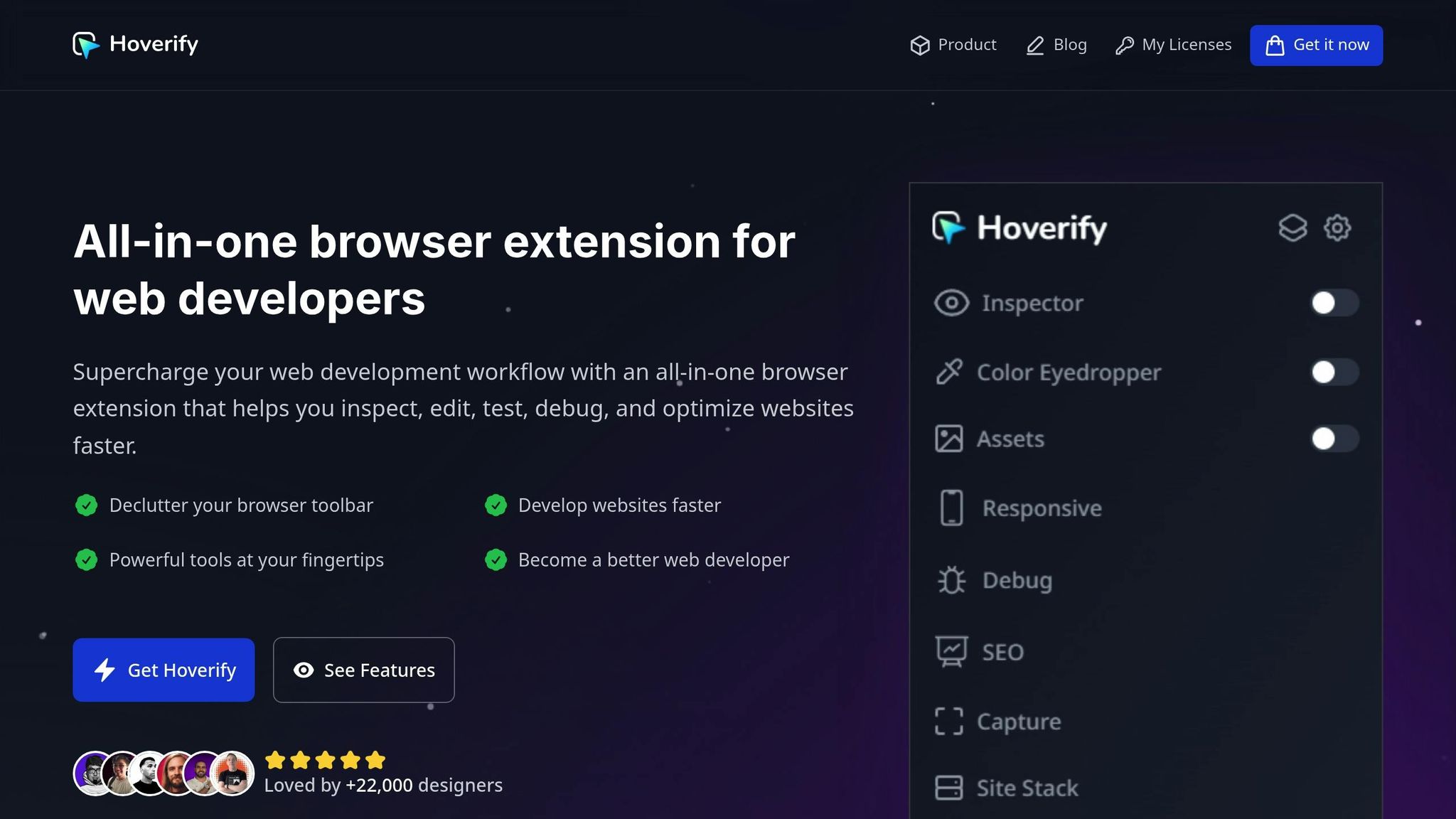
When you’re diving into React, you’ll spend a lot of time tweaking styles, testing responsiveness, and debugging. Hoverify simplifies these tasks with features tailored for modern web development.
- Inspector: This feature lets you inspect and edit component styles in real time. It’s a great way to experiment with CSS-in-JS or explore different styling options directly in your browser.
- Responsive Viewer: Testing layouts across multiple devices is a common hurdle for beginners. With this tool, you can preview your app on various screen sizes simultaneously, saving you from constantly resizing your browser or navigating through developer tools.
- Site Stack: Curious about how successful React apps are built? This feature helps you reverse-engineer websites by revealing the technologies, frameworks, and libraries they use. It’s a fantastic way to learn from real-world examples.
Pair Hoverify with other tools to create a more efficient and enjoyable development experience.
Development Tools and Browser Extensions
In addition to Hoverify, there are several must-have tools and extensions that can boost your productivity and help you learn React more effectively:
- React Developer Tools: This browser extension is essential for inspecting component hierarchies, props, state, and performance. It gives you a clear picture of how your components are structured and the data they handle.
- Redux DevTools: If you’re working with Redux for state management, this extension is invaluable. It lets you log every action, track state changes, and even “time travel” through your app’s state history to debug complex logic issues.
- ESLint Plugin for React: Writing clean and consistent code is easier with this plugin. It catches common errors in hooks, JSX, and lifecycle methods, offering real-time feedback as you code.
- Jest: Built by Facebook, Jest is a go-to testing framework for React. It supports unit tests, integration tests, and snapshot testing, all with minimal setup.
- Reactotron: This desktop app provides a fresh approach to debugging. It allows you to monitor your app’s behavior in real time, making it especially useful for tracking API calls and responses in network-heavy applications.
Best Learning Resources for React
If you’re looking for resources to deepen your understanding, these are some of the best places to start:
- Official React Documentation: Available at react.dev, the updated documentation is beginner-friendly and focuses on hooks and functional components. It also includes interactive examples you can try right in your browser.
- Create React App: This tool is the simplest way to kick off a new React project without worrying about build configurations. While experienced developers might prefer custom setups, Create React App allows beginners to dive straight into React without dealing with webpack or Babel.
- Storybook: A fantastic tool for building and testing components in isolation. It’s widely used in professional React workflows, so learning it early gives you experience with industry-standard practices.
- React Testing Library: This library teaches you to test your components based on how users interact with them. By focusing on behavior rather than implementation, you’ll write more meaningful and robust tests.
- Zustand: If Redux feels overwhelming, Zustand offers a simpler alternative for state management. With fewer boilerplate requirements, it integrates naturally with React and is gaining popularity, boasting nearly 50,000 stars on GitHub.
Start with foundational tools like React Developer Tools, Create React App, and the official documentation. As you grow more comfortable, you can explore specialized tools and libraries to tackle specific challenges. With these resources in hand, you’ll be well on your way to mastering React.
Conclusion: Key Takeaways and Final Advice
Learning React doesn’t have to feel like scaling a mountain if you start with a solid foundation and the right approach. The key? Master the basics first. Core concepts like HTML, CSS, and JavaScript are your essential building blocks. Without them, even the simplest React topics can feel unnecessarily complicated.
When you’re starting out, keep state management straightforward. Stick to useState for managing local state within components. Tools like Redux or the Context API are powerful, but they can add complexity you don’t need in the beginning. Save those for when your applications truly demand them.
The tools you use can significantly shape your learning experience. For example, Hoverify’s Inspector lets you tweak styles in real time, while the Responsive Viewer makes testing across screen sizes a breeze. Combine these with React Developer Tools to inspect component hierarchies, and you’ll have a toolkit that not only simplifies debugging but also accelerates your learning process. These tools aren’t just about fixing issues - they prepare you for building polished, real-world applications.
As you learn, focus on smaller, manageable projects. A simple to-do list or counter app may seem basic, but these projects are perfect for reinforcing concepts like state management, event handling, and component composition. Each project, no matter how small, builds your confidence and prepares you for tackling more complex challenges.
It’s not about memorizing React’s features - it’s about understanding them. For instance, knowing why the Virtual DOM exists and how it enables efficient UI updates will naturally lead to writing better-performing applications. Also, don’t overlook the importance of handling loading and error states in your components. These small details are what elevate beginner code to production-ready quality.
FAQs
Why should you have a strong foundation in JavaScript before learning React?
To get the most out of React, you need a solid grasp of JavaScript fundamentals since React is built on top of JavaScript. Key concepts like variables, functions, arrays, objects, and ES6+ features - such as arrow functions, destructuring, and modules - are integral to React development. Without this base, working with React and addressing issues can quickly feel overwhelming.
A strong foundation in JavaScript also deepens your understanding of essential React concepts like JSX, state, props, and the component lifecycle. It enables you to write cleaner, more efficient code while making debugging and optimization much easier. By mastering JavaScript first, you’ll create a smoother path for learning React and building better applications.
Why are functional components and hooks often preferred over class components in React?
Functional components and hooks are popular choices in React because they streamline the code and improve readability. By managing state and side effects directly within functional components, hooks remove the need for traditional lifecycle methods. This approach results in cleaner, more testable, and easier-to-maintain code.
Another advantage of hooks is the ability to create custom hooks, which can be shared across components to minimize repetitive code. They also often boost performance and align perfectly with modern React standards, making them a favorite among developers.
What’s the best way to manage state in React without making it too complicated?
When working with state in React, start by using React’s built-in hooks. For managing local state, the useState hook is a great choice. If you need to share state across multiple components, the best approach is to lift the state up to the nearest common parent.
For simpler cases of global state, the Context API works well. However, it’s best to use it for data that doesn’t change frequently, as frequent updates can lead to performance bottlenecks.
For larger, more complex applications, you might want to explore state management libraries like Redux or Recoil. That said, try to keep your global state minimal - it helps to reduce unnecessary complexity. The key is to keep your state management straightforward by logically organizing your state and steering clear of overly complicated abstractions.
