
Looking to improve your mobile SEO in 2024? Here are the 6 best tools to help you climb the rankings:
- Google’s Mobile-Friendly Test
- PageSpeed Insights
- Google Search Console
- Mobile SERP Test
- Mobile First Index Checker
- Google Analytics
These tools will help you:
- Check if your site works well on mobile
- Speed up your mobile pages
- Find and fix mobile usability issues
- See how you look in mobile search results
- Make sure your mobile and desktop content match
- Understand how mobile users interact with your site
Quick Comparison:
| Tool | Main Use | Cost |
|---|---|---|
| Mobile-Friendly Test | Basic mobile compatibility | Free |
| PageSpeed Insights | Site speed analysis | Free |
| Search Console | Ongoing mobile monitoring | Free |
| Mobile SERP Test | Search result preview | Free/Paid |
| Mobile First Index Checker | Content parity check | Free |
| Google Analytics | User behavior tracking | Free/Paid |
Pick the tools that fit your needs and budget. Even the free options can make a big difference when used right.
Remember: Mobile SEO isn’t just about tools. Focus on creating a great mobile experience with fast load times, easy-to-read content, and mobile-friendly design.
Google’s Mobile-Friendly Test

Google’s Mobile-Friendly Test is gone, but mobile SEO is bigger than ever. Here’s the scoop:
The old test was simple: enter a URL, get a yes/no on mobile-friendliness. But even without it, mobile matters:
- 51.53% of global web traffic? Mobile. (Q2 2020)
- 74% of users come back to mobile-friendly sites
- Mobile-friendly stores? 67% more likely to see purchases
So what now? Focus on these:
- Responsive design
- Fast loading
- Easy-to-read text
- Spaced-out buttons
Try these instead of the old test:
| Tool | Purpose |
|---|---|
| Chrome DevTools | Mobile layouts |
| PageSpeed Insights | Mobile speed |
| Lighthouse | Mobile audits |
Google still uses mobile-first indexing. Your mobile site? It’s what they look at first for rankings.
“Mobile usability remains critical for success with Google Search, especially as mobile device usage continues to grow.” - Google Search Central Blog
Don’t forget: test on real phones and tablets. It’s the best way to catch mobile issues.
2. PageSpeed Insights
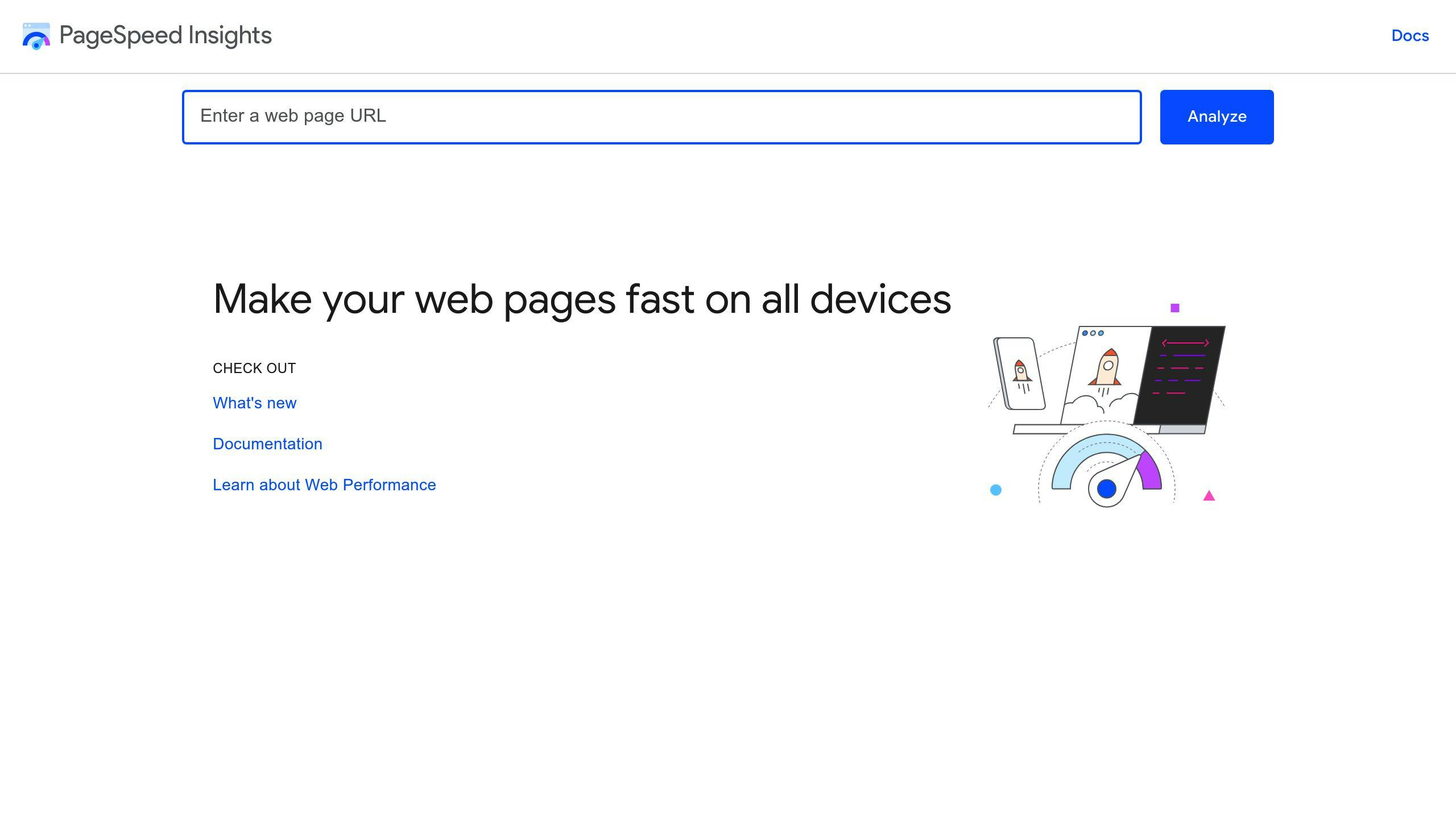
PageSpeed Insights (PSI) is Google’s tool for checking how fast your site loads on mobile and desktop. It’s a big deal for mobile SEO.
Here’s the scoop:
PSI gives your site a score from 0 to 100. It looks at speed and user experience, then tells you how to make things faster.
Why care? Simple: slow sites kill SEO. Google found that if your mobile site takes more than 3 seconds to load, over half of users bail.
PSI checks these speed factors:
| Metric | Weight | What It Means |
|---|---|---|
| Largest Contentful Paint (LCP) | 25% | Main content load time |
| Total Blocking Time (TBT) | 30% | How long the page freezes |
| Cumulative Layout Shift (CLS) | 15% | Page stability |
| First Contentful Paint (FCP) | 10% | Time to first content |
| Speed Index | 10% | How fast content shows up |
| Time to Interactive | 10% | When you can use the page |
Using PSI is easy:
- Type in your URL 2. Look at mobile and desktop scores 3. Fix the big issues first
Quick fixes:
- Shrink images
- Use browser caching
- Trim CSS and JavaScript
PSI uses real data from Chrome users. So you’re seeing what actual visitors experience.
John Mueller, Google’s Search Advocate, puts it bluntly: “Page speed directly affects rankings. That’s why tools like PageSpeed Insights are key for SEO.”
3. Google Search Console
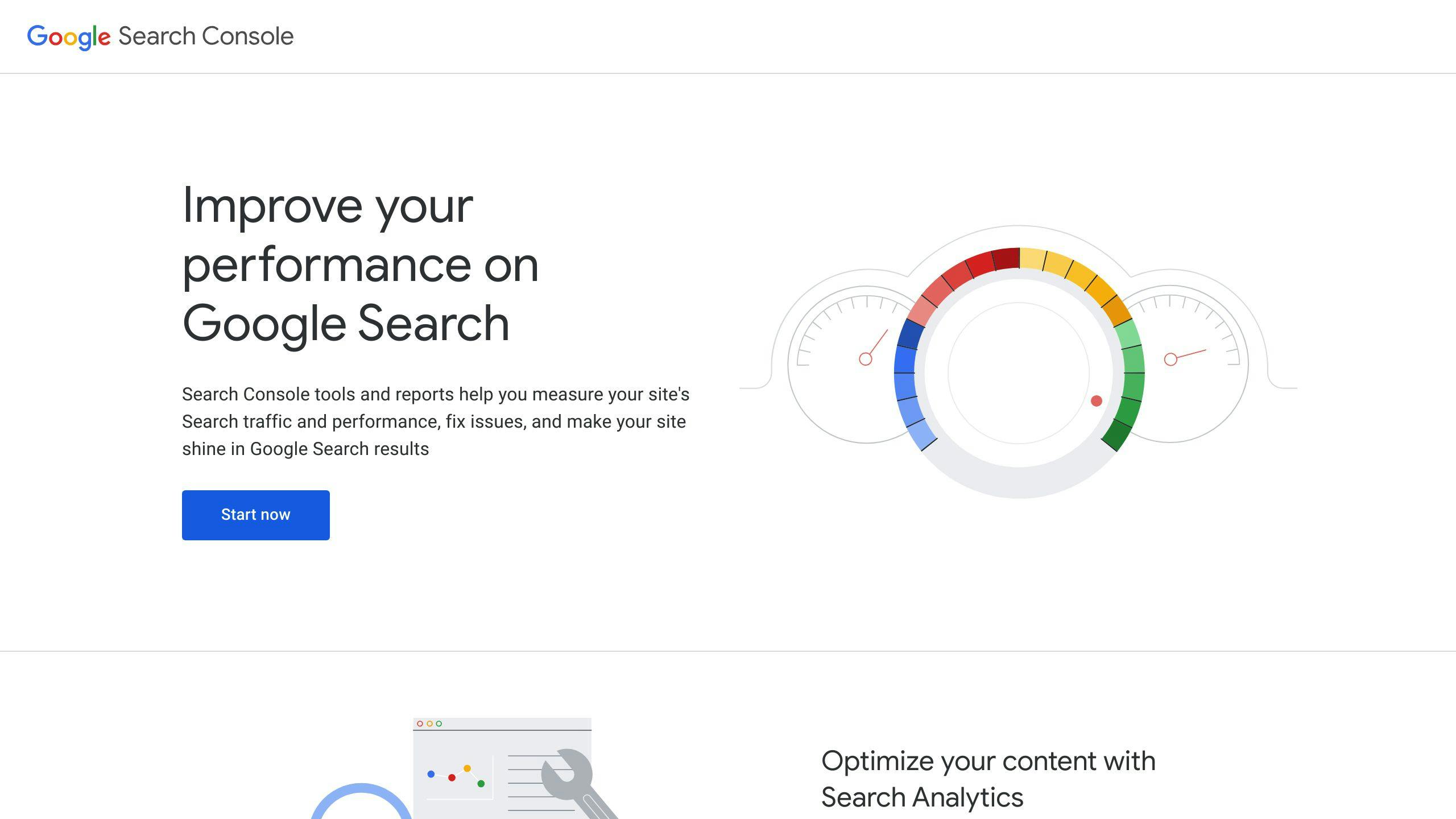
Google Search Console (GSC) is your go-to tool for mobile SEO. It’s free and packed with features to boost your mobile search game.
Here’s what GSC does:
- Shows your mobile traffic
- Flags mobile usability issues
- Reveals your mobile keywords
Let’s dive in:
Performance Report
This report gives you the lowdown on:
| Metric | Meaning |
|---|---|
| Clicks | Taps on your site in search results |
| Impressions | Times your site showed up |
| CTR | Click-through rate |
| Average Position | Your typical search ranking |
Mobile Usability Report
It spots mobile no-nos like:
- Tiny text
- Cramped buttons
- Content overflow
Core Web Vitals
GSC tracks these crucial mobile metrics:
| Metric | Goal | Measures |
|---|---|---|
| LCP | < 2.5s | Main content load speed |
| FID | < 100ms | Page responsiveness |
| CLS | < 0.1 | Layout stability |
To crush it with GSC:
- Check Mobile Usability often
- Fix any issues ASAP
- Use URL Inspection for Google’s mobile view
- Compare mobile and desktop performance
“GSC is your SEO Swiss Army knife. Use it regularly to sharpen your mobile strategy.”
4. Mobile SERP Test

Mobile SERP tests show how your site looks in mobile search results. Why care? Over 60% of Google searches happen on mobile.
Here’s the deal:
- Mobile and desktop results often differ
- Google uses mobile-first indexing
- Mobile results focus more on local stuff
RankTank’s Mobile SERP Tester is a free tool that shows:
| Feature | What It Tells You |
|---|---|
| Result Number | Your site’s rank |
| Mobile Friendly | Is your site mobile-ready? |
| Rich Snippet Content | Extra info in results |
| Truncated Title/Description | How content looks on small screens |
Using it is simple:
- Enter your domain or keyword
- Check the SERP Overview for quick stats
- Use the preview to see exact mobile appearance
MobileMoxie’s SERPerator is another option. It tests SERPs on different devices and locations. You get 3 free tests monthly.
When using these tools, look for:
- Short titles and URLs
- Simple meta descriptions
- Local results pushing down organic listings
“Mobile search results look different from desktop due to screen size limits. This can affect how visible organic results are.”
To boost your mobile SERP game:
- Pass Google’s mobile-friendly test
- Make your site FAST
- Use structured data for rich snippets
- Optimize for local SEO if it fits
5. Mobile First Index Checker
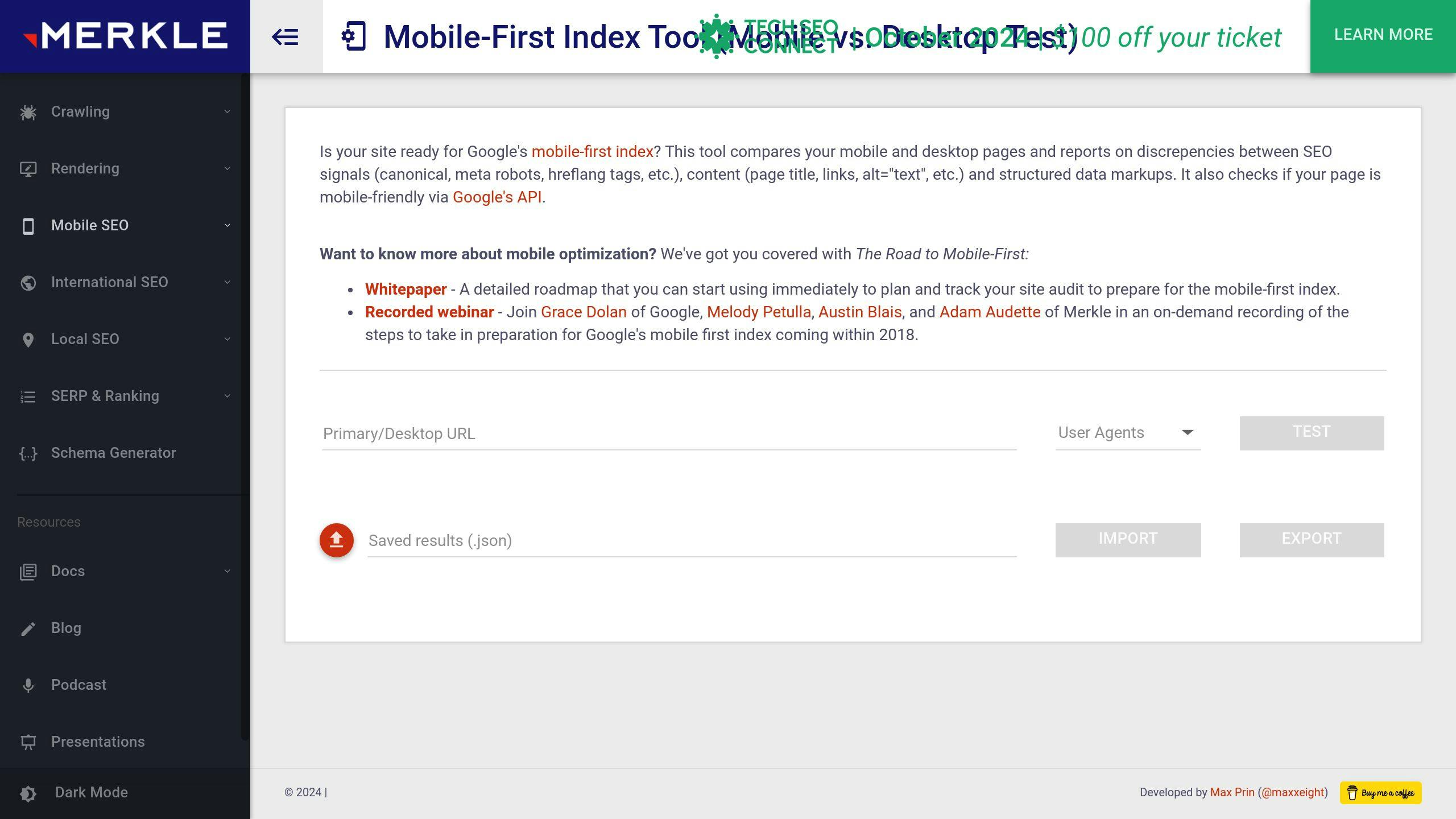
Google’s mobile-first indexing has changed the SEO game. How can you tell if your site’s ready? That’s where the Mobile First Index Checker comes in.
This tool compares your mobile and desktop versions, finding differences that could hurt your rankings. It checks:
| Feature | What It Checks |
|---|---|
| Content | Text, images, videos match |
| Structured Data | Schema markup consistency |
| Metadata | Title tags and meta descriptions |
| Hreflang | Language tag implementation |
| Robots Directives | Crawling instruction consistency |
Using it is easy: input your URL, let it crawl, and review the report.
Why does this matter? Google’s July 5, 2024 deadline is coming. After that, non-mobile-friendly sites won’t be indexed. At all.
“If a website’s content is not accessible on a mobile device, it will not be indexed by Google Search”, says Google.
To stay on top:
- Check regularly (monthly works)
- Fix issues the tool finds
- Use Search Console to track your status
Remember: mobile-first doesn’t mean desktop-never. Your desktop site still counts, but mobile takes the lead.
Pro tip: Don’t just check your homepage. Run it on key landing pages and popular blog posts too.
6. Google Analytics

Google Analytics is your go-to tool for tracking how mobile users interact with your site. Here’s how to use it for mobile SEO:
-
Turn on Enhanced Measurement In your GA4 settings, enable enhanced measurement. This tracks key mobile events like scrolls, outbound clicks, and site searches.
-
Check Mobile Traffic The Mobile Overview report shows:
| Metric | Meaning |
|---|---|
| Users | Mobile visitors |
| Sessions | Total mobile visits |
| Bounce Rate | One-page visits |
| Avg. Session Duration | Time on site |
-
Find Mobile Keywords Link Google Search Console to GA4. You’ll see which search terms bring mobile users to you.
-
Speed Check Use the Page Speed report to spot slow mobile pages. Fix these to boost rankings and keep users happy.
-
Custom Reports Build reports for mobile metrics like top landing pages, conversion rates by device, and user paths.
-
Use Segments Apply the Organic Traffic segment to see how your mobile SEO is doing.
-
Watch User Behavior The Behavior Flow report shows how mobile users move through your site. Use it to fix navigation issues.
Mobile SEO isn’t just about rankings. It’s about creating a smooth experience. Use these GA4 insights to improve both.
Tool Comparison
Let’s compare the top mobile SEO tools:
| Tool | Features | Uses | Pricing |
|---|---|---|---|
| Google’s Mobile-Friendly Test | Mobile compatibility check | Quick assessments | Free |
| PageSpeed Insights | Speed analysis, optimization tips | Improve load times | Free |
| Google Search Console | Mobile usability reports | Ongoing monitoring | Free |
| Mobile SERP Test | Search result simulation | Optimize appearance | Free/Paid |
| Mobile First Index Checker | Mobile-first readiness | Content parity check | Free |
| Google Analytics | User behavior analysis | Understand engagement | Free/$12,500/mo |
Here’s how to use these tools:
Google’s Mobile-Friendly Test is your first stop. It tells you if your site works on mobile. It might flag issues like tiny text.
PageSpeed Insights digs into performance. It measures speed AND tells you how to boost it. This matters because Google cares about page speed.
Google Search Console is for long-term tracking. Its Mobile Usability report helps you spot and fix ongoing issues.
Mobile SERP Test shows how you look in mobile search. Use it to make your listings pop and get more clicks.
Mobile First Index Checker ensures your mobile site matches your desktop site. This is key because Google now ranks based on mobile versions.
Google Analytics gives you the big picture. See what mobile users do on your site. Use this data to shape your mobile SEO strategy.
Choosing your tools:
- New to mobile SEO? Start with Mobile-Friendly Test and PageSpeed Insights.
- For ongoing work, add Search Console and Analytics.
- Facing tough competition? Try the Mobile SERP Test.
- Ready to go all-in on mobile? Use the Mobile First Index Checker.
Pick the tools that fit your needs and budget. Remember, even free tools can pack a punch when used right.
Wrap-up
Mobile SEO tools can boost your rankings in 2024. Here’s what you need to know:
- Check mobile-friendliness: Use Google’s Mobile-Friendly Test and PageSpeed Insights.
- Track issues: Google Search Console helps monitor mobile usability over time.
- Improve click-through rates: The Mobile SERP Test shows how your site looks in mobile search results.
- Ensure content matches: Use the Mobile First Index Checker to compare mobile and desktop content.
- Understand user behavior: Google Analytics reveals how mobile users interact with your site.
- Speed matters: 53% of mobile visitors leave if a site takes over 3 seconds to load.
Choosing tools:
| Your Situation | Tools to Use |
|---|---|
| Mobile SEO beginner | Mobile-Friendly Test, PageSpeed Insights |
| Ongoing optimization | Search Console, Analytics |
| Competitive market | Mobile SERP Test |
| Advanced strategy | Mobile First Index Checker |
Mobile SEO isn’t just about tools. It’s about creating a great mobile experience. Keep content short, load times fast, and design mobile-friendly.
