
Looking to save web pages for posterity? Here’s a quick rundown of the best web archiving tools:
- Wayback Machine: Free, public archive with 789B+ pages
- Archive.today: Fast captures, handles dynamic content
- PageFreezer: Paid, enterprise-grade for legal compliance
- Stillio: Automated screenshots, cloud storage integration
- Perma.cc: Academic citations, permanent links
- ArchiveBox: Self-hosted, multiple archive formats
- WebCite: Academic focus, but no new archives
Quick Comparison:
| Tool | Type | Main Use | Capture Speed | Legal Compliance |
|---|---|---|---|---|
| Wayback Machine | Free | General | 20 min | No |
| Archive.today | Free | Quick saves | 5 min | No |
| PageFreezer | Paid | Legal | Real-time | Yes |
| Stillio | Paid | Business | Customizable | No |
| Perma.cc | Paid/Free | Academic | Instant | No |
| ArchiveBox | Free | Personal | Instant | No |
| WebCite | Free | Academic | N/A (defunct) | No |
Choose based on your needs: casual browsing, academic research, or business compliance. Remember, web pages typically last just 2 years and 7 months, so archiving is key to preserving digital history.
Wayback Machine

The Wayback Machine is like a time machine for the internet. It’s a free tool that lets you see old versions of websites.
Here’s the deal:
- It’s been saving web pages since 1996
- You can search by URL or keyword
- It’s got over 866 billion web pages saved
- About 1 million people use it every day
How to use it? Easy:
- Type in a website address
- Pick a date
- Boom! You’re looking at the old site
It’s great for research, fact-checking, or finding stuff that’s disappeared. But it’s not perfect. Some sites block it, and it can be slow sometimes.
For the tech-savvy, there are APIs to play with:
| API | What it does |
|---|---|
| Availability JSON API | Checks if a URL is saved |
| Memento API | Fancy searching of saved snapshots |
| CDX Server API | Lets you dig into the data |
Brewster Kahle, who started this whole thing, says:
“The average life of a webpage is a hundred days before it’s changed or deleted.”
That’s why the Wayback Machine matters. It’s keeping our digital history alive.
Sure, it can’t save everything (sorry, social media fans). But for most web stuff, it’s the go-to archive for millions of people.
2. Archive.today
Archive.today is a web time machine that’s been snapping internet pics since 2012. It’s like Instagram for websites, but instead of filters, you get preservation.
Here’s the scoop:
- It takes two shots: one with clickable links, one as a frozen image
- You can capture pages every 5 minutes (Wayback Machine makes you wait 20)
- It handles fancy sites with lots of moving parts
But it’s not perfect. Check out the good and the not-so-good:
| Pros | Cons |
|---|---|
| Plays nice with Google Maps and Twitter | 50MB page limit |
| Saves videos from some sites | No PDF or audio archiving |
| Download as ZIP files | Doesn’t do WARC format |
Want to give it a spin? It’s easy:
- Head to archive.today
- Paste in the URL you want to save
- Hit “Submit”
For the code wizards out there, here’s a cURL command:
curl -v 'https://archive.vn/submit/' --data-raw 'url=https://example.com'
This gives you a front-row seat to watch the archiving magic happen.
By 2021, Archive.today had saved about 500 million pages. That’s a LOT of digital memories!
Bonus trick: You can use it to back up pages from other archives, like the Wayback Machine. It even keeps the original timestamp. Neat, huh?
3. PageFreezer
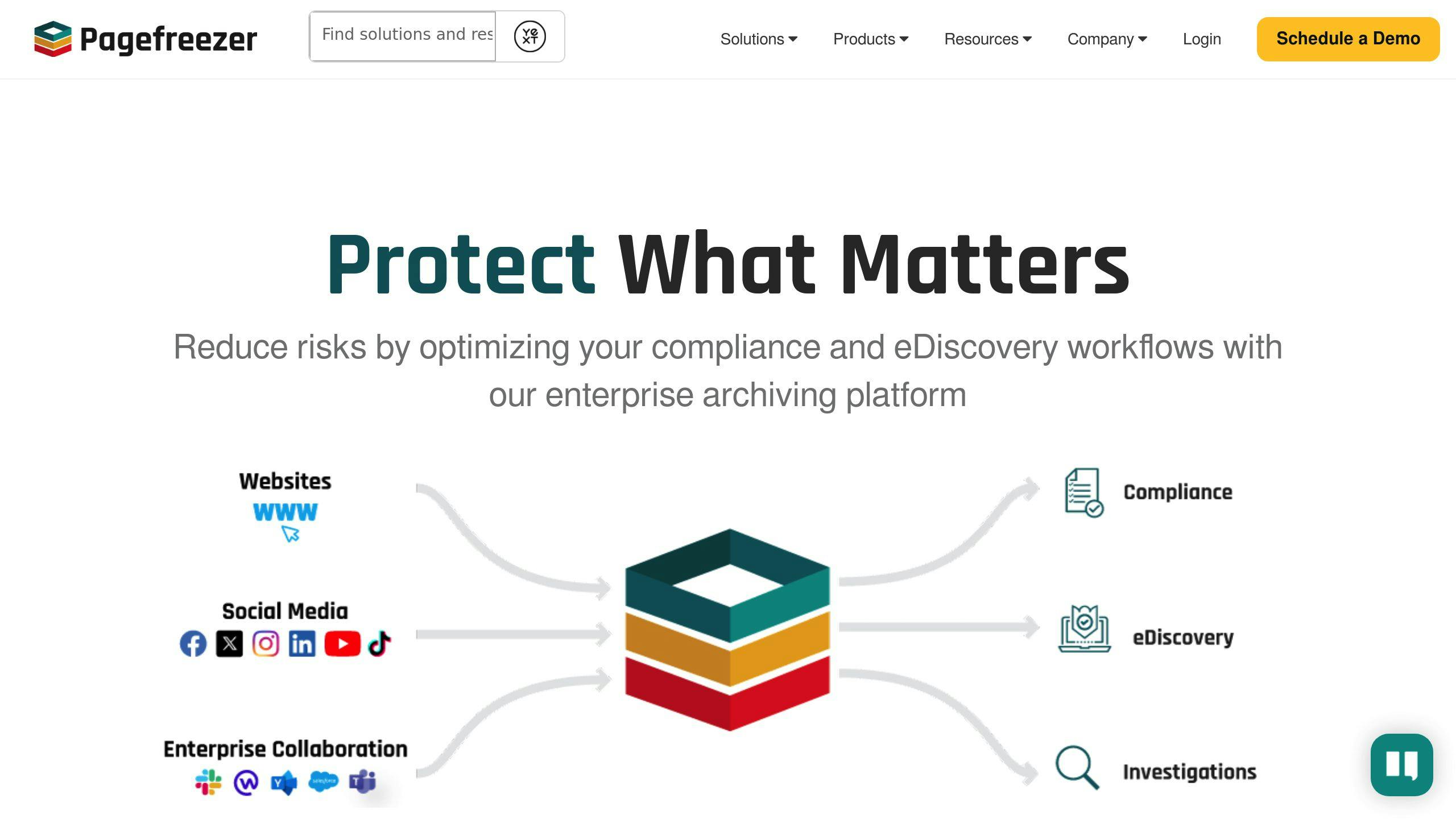
PageFreezer is a robust web archiving tool for serious businesses. It goes beyond saving web pages, capturing everything from social media to team chats.
PageFreezer’s key features:
- Website archiving
- Social media archiving (Facebook, Instagram, X, LinkedIn, YouTube)
- Team collaboration platform archiving (Slack, Teams)
- Email archiving
- Mobile archiving
What makes PageFreezer stand out?
- Compliance-focused
PageFreezer keeps you legally covered. It’s built for compliance, investigations, and eDiscovery. Each archived post gets a time stamp and SHA-256 digital signature for authenticity.
- Top-notch security
Data is stored in SOC 1, SOC 2, and ISO-certified data centers. They use two-factor authentication, IP whitelisting, and password policy management.
- Smart features
PageFreezer offers:
- Keyword and filter searches
- Data sharing in multiple formats (CSV, PDF, WARC)
- Real-time activity tracking
- AI-based sentiment analysis
- Retention schedule setup
- Global presence
With offices in Canada, the Netherlands, the UK, and Australia, PageFreezer serves clients worldwide.
Pricing starts at $99/month, with custom plans for enterprise users. It’s pricier than basic tools, but you’re getting enterprise-grade features.
Quick comparison:
| Feature | PageFreezer | Wayback Machine | Archive.today |
|---|---|---|---|
| Social media archiving | Yes | No | Limited |
| Team chat archiving | Yes | No | No |
| Compliance features | Yes | No | No |
| Price | $99/month and up | Free | Free |
PageFreezer is overkill for casual web page saving. But for mid-sized to large enterprises needing to track their online presence for legal reasons, it’s worth considering.
Note: PageFreezer keeps deleted data for 30 days. After that, it’s gone unless you put it on legal hold. Stay on top of what you need to keep!
4. Stillio

Stillio is a web archiving tool that takes automatic website screenshots. It’s perfect for tracking website changes over time.
Here’s what Stillio offers:
- Automatic screenshots (hourly, daily, weekly, monthly)
- Cloud storage integration (Google Drive, Dropbox)
- Timestamp watermarks
- Tagging system
Starting at $29/month, Stillio is cheaper than enterprise options like PageFreezer.
Let’s compare Stillio to other tools:
| Feature | Stillio | PageFreezer | Wayback Machine | Archive.today |
|---|---|---|---|---|
| Automated captures | Yes | Yes | No | No |
| Social media archiving | No | Yes | No | Limited |
| Price | $29/month | $99/month | Free | Free |
| Cloud storage integration | Yes | No | No | No |
Stillio shines in:
- SEO tracking
- Content verification
- Competition tracking
“We screenshot hundreds of pages every month and Stillio truly offers a ‘one-and-done-setup’.” - Jackie, Lead Trademark Specialist at Abercrombie & Fitch Co.
Over 3,000 customers in 50+ countries use Stillio. It’s easy to set up and offers a no-credit-card free trial.
Quick tips:
- Use tags to organize screenshots
- Set up notifications for new captures
- Try click element and hide element features for cleaner shots
Stillio might not have all the bells and whistles of enterprise tools, but it’s great for businesses needing regular website captures without the fuss.
5. Perma.cc
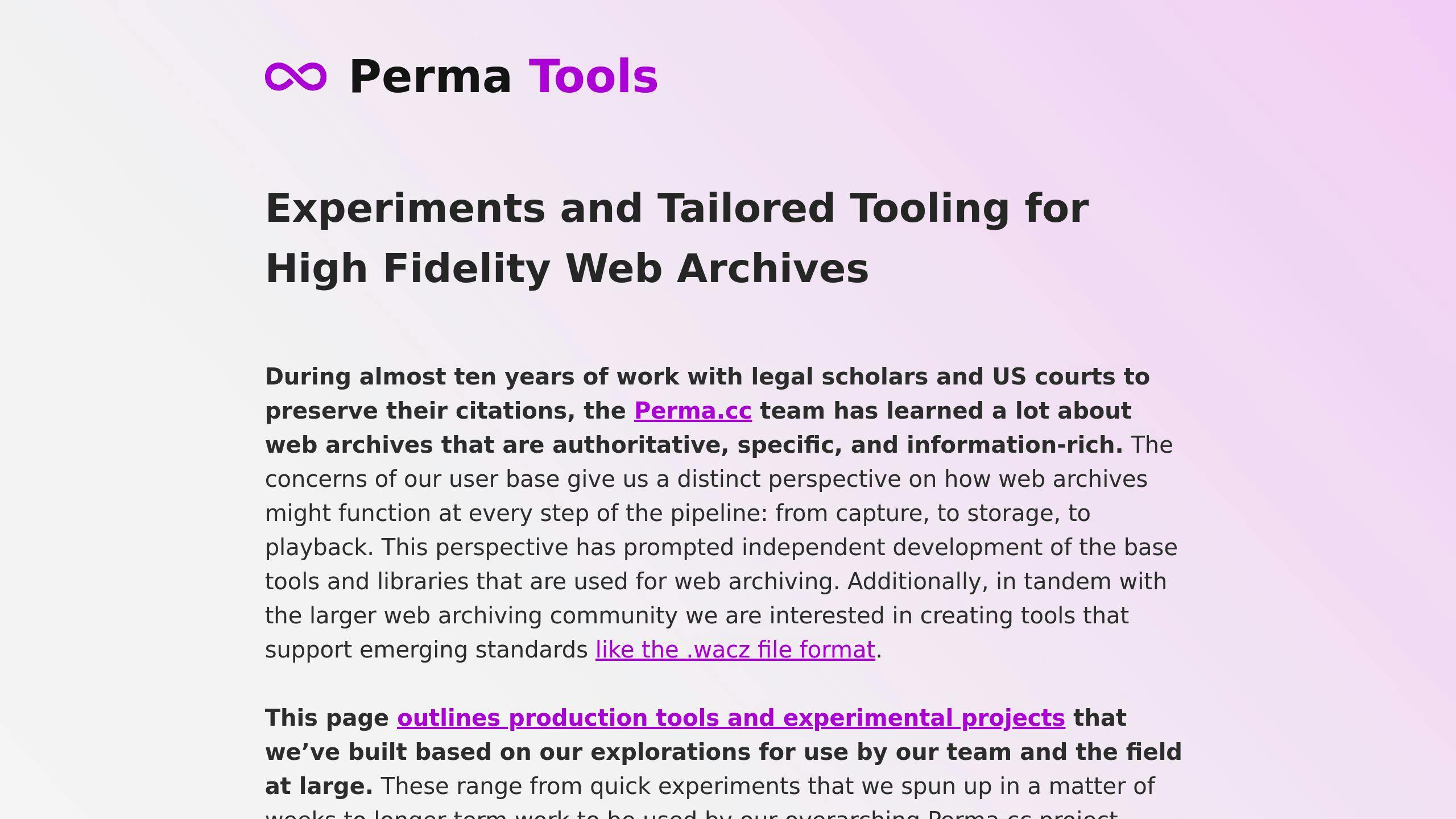
Perma.cc fights “link rot” in academic and legal citations. It’s a web archiving tool that creates permanent links to web pages. This way, cited sources stay accessible even if the original content changes or disappears.
What does Perma.cc do?
- Archives web pages permanently
- Creates short, citable links
- Captures content in two formats: web archive (WARC) and screenshot (PNG)
- Lets you organize and annotate your links
- Gives you control over public/private access
Here’s Perma.cc’s pricing:
| Plan | Price | Links per month |
|---|---|---|
| Trial | Free | 10 |
| Basic | $10 | 10 |
| Intermediate | $25 | 100 |
| Heavy | $100 | 500 |
Good news for academics and courts: You get free, unlimited service.
Using Perma.cc is simple:
- Sign up at https://perma.cc
- Enter the URL you want to save
- Pick a folder (if you want)
- Hit “Create Perma Link”
Perma.cc then gives you a short link and stores the content. You can delete a Perma Record within 24 hours if needed.
Want to archive faster? Use Perma.cc’s browser extensions for Chrome and Firefox, or their bookmarklet.
When citing, add the Perma.cc link after the original URL:
https://example.com, archived at https://perma.cc/ABCD-1234
Keep in mind:
- Free personal accounts get 10 records per month
- Links become permanent after 24 hours
- Some websites might default to private records
Organizations can get group rates for unlimited links and collaboration tools.
The Harvard Library Innovation Lab, Perma.cc’s creators, say: “Perma.cc helps combat link rot, which affects about 20% of scientific, technological, and medical articles.”
6. ArchiveBox

ArchiveBox is a self-hosted web archiving tool. It’s open-source and works for both public and private web content.
What can ArchiveBox do? It saves:
- Bookmarks
- Evidence for legal cases
- Media from platforms like Facebook, YouTube, and Soundcloud
- Research papers
ArchiveBox saves web pages in multiple formats:
| Format | Description |
|---|---|
| HTML | Standard web page |
| Printable document | |
| PNG | Screenshot |
| WARC | Web ARChive format |
How to use ArchiveBox:
- Install it:
pip install archivebox
(Linux, macOS, Windows WSL2)
- Or use Docker for better security
You can run it as:
- A Docker web app
- A command-line tool
- A Python API
To archive a single webpage:
archivebox add 'https://example.com'
For multiple URLs:
cat url_list.txt | archivebox add
ArchiveBox works with:
- Browser bookmarks
- Browser history
- RSS feeds
- Social media feeds
By default, it sends copies to Archive.org. Want local-only mode? Turn this off in settings.
ArchiveBox uses common tools like Chrome and wget. It stores data in regular files and folders, so you can access your archives without running ArchiveBox.
For complex sites with lots of JavaScript, try ArchiveWeb.page and ReplayWeb.page by webrecorder.io instead.
ArchiveBox works for teams too. You can invite members and set user roles.
“I set up my own ArchiveBox after archive.org wouldn’t let me save some news stories… If you want to keep something that might be erased by people in power, you should use something like ArchiveBox.” - Anonymous User
What ArchiveBox needs:
- A machine you can reach from outside your home network
- Enough storage (1TB can hold 100,000 to 1,000,000 web pages)
- EXT4 or ZFS file system
7. WebCite

WebCite was a web archiving service that fought “link rot” in academic papers. It let users save and retrieve cited web pages.
Here’s how it worked:
- Authors submitted a URL to www.webcitation.org
- WebCite gave back a permanent link
- Authors used this link instead of the original URL
WebCite’s features:
| Feature | Performance |
|---|---|
| Text archiving | Good |
| Image archiving | Hit or miss |
| Plugin support | No Flash |
| Multiple links | Could upload HTML with links |
Some sites were tough to archive. The New York Times and CNN, for example, used tricky ads or blocked framing.
WebCite’s costs:
- Free for individual researchers
- Publishers paid to keep it running
Dr. Gunther Eysenbach, who started WebCite, said: “Almost 200 biomedical journals are already using WebCite, asking their authors to ‘WebCite’ web references before citing them.”
But on July 14, 2019, WebCite stopped taking new archives. You can still see old pages, but the
