
AI is transforming web development. Here’s how it’s making websites faster, smarter, and easier to create:
- Faster Coding: Tools like GitHub Copilot and Amazon CodeWhisperer write up to 30% of developers’ code, cutting coding time by 20-50%.
- Better Debugging: AI-powered tools like Azure AI and GitHub Copilot for Bugs reduce debugging time by 35% and catch more errors before deployment.
- Streamlined Design: AI tools like Figma and UXPin create design prototypes in seconds, turning sketches into interactive layouts instantly.
- Improved SEO & UX: AI audits performance, accessibility, and SEO issues, optimizing websites for faster load times and better user engagement.
- All-in-One Tools: Extensions like Hoverify combine inspection, multi-device testing, and SEO analysis, saving developers hours each week.
AI tools are reshaping workflows, allowing developers to focus on solving complex challenges while automating repetitive tasks. But success lies in careful implementation, regular reviews, and maintaining control over AI-generated outputs.
AI Tools That Transform Web Development
The world of web development has embraced AI tools that tackle tasks ranging from writing code to debugging and even creating designs. These tools not only speed up the process but also reshape how developers build websites by automating repetitive work and offering smart assistance throughout. Let’s dive into how AI is streamlining code creation, debugging, and design prototyping to make building websites faster and more efficient.
Code Generation and Writing Assistance
Today, over 30% of developers’ code is written with AI assistance. Tools like GitHub Copilot and Amazon CodeWhisperer act as virtual coding partners, analyzing existing code and generating functions or full components from plain text prompts. This approach helps developers complete coding tasks 20-50% faster and increases the likelihood of meeting deadlines for complex projects by 25-30%. Notably, Amazon CodeWhisperer is free for individual users.
“Modern code completion AI tools like GitHub Copilot and ChatGPT offer faster development cycles, improved productivity, and the ability to automate repetitive tasks.” - Legit Security
AI tools aren’t just about speed - they also improve the developer experience. Developers using AI tools report being twice as likely to feel happy, fulfilled, and in a state of flow. These tools excel at handling boilerplate code, API integrations, and even modernizing legacy systems. When it comes to documentation, AI assistance can cut the time required for code documentation nearly in half.
But AI’s impact doesn’t stop at writing code - it also transforms debugging.
Bug Detection and Performance Fixes
Debugging is a major time sink for developers, with 30-40% of their time spent fixing code instead of building new features. AI-powered debugging tools are changing this by detecting potential issues early and suggesting precise fixes.
For example, Microsoft’s Azure AI debugging tools have reduced post-deployment bugs by 26% by identifying risky code patterns. Similarly, GitHub Copilot for Bugs enables developers to resolve issues 35% faster than traditional methods.
AI-assisted code reviews are another game-changer. According to the Apache Software Foundation’s 2023 report, these reviews catch 23% more bugs than human-only reviews and reduce review time by nearly 40%. Tools like DeepCode, AWS CodeGuru, and SonarQube integrate with CI/CD pipelines, learning from vast codebases to identify anomalies. One financial services firm reported a 47% drop in critical bugs reaching production, 62% faster resolution times, and savings of $3.2 million annually. These advancements directly lead to quicker deployments and better website performance.
AI’s influence doesn’t stop at coding and debugging - it’s also reshaping design workflows.
Design Prototyping and Asset Tools
AI design tools are revolutionizing how developers create website prototypes and layouts. They can generate high-fidelity prototypes, complete with animations, using text descriptions or existing design references.
For instance, Figma’s AI features streamline prototyping by automating repetitive tasks, while tools like Vercel’s v0 produce clean React components with production-ready code. In February 2025, Bolt generated a fully interactive dashboard in just 57 seconds, delivering superior UI quality compared to competitors.
Another standout example is Lovable, which created a full prototype in just 35 seconds. Tools like UXPin and Visily can even transform hand-drawn sketches into editable wireframes within minutes. These innovations allow developers to test functionality with real users almost immediately.
“A prototype is worth a thousand meetings.” - FirstBuild
AI tools like MagicPatterns ensure that layouts follow established code patterns, making it easier to transition prototypes into production-ready interfaces. This seamless integration between design and development speeds up iteration cycles and results in user-friendly layouts that simplify website creation.
Adding AI Tools to Your Development Process
Incorporating AI tools into your daily development workflow can streamline tasks and improve efficiency. Start small - pilot a single project before expanding. While 84% of business leaders report using AI to stay ahead of the competition, success lies in thoughtful, step-by-step implementation rather than rushing to adopt every new tool.
Planning and strategy are key. Sam Ward, Head of AI Research and Development at Enate, highlights this point:
“An AI tool worth its salt should be intuitive and user-friendly. Complexity should happen behind the scenes, allowing your team to integrate the tool into their existing workflows without requiring extensive training.”
This approach ensures that AI tools complement your development process without overwhelming your team.
Setting Up Your Development Environment
Choose AI tools that work seamlessly with your existing setup, including your IDE, version control system, and CI/CD pipeline. Be clear about your project goals - whether it’s machine learning, natural language processing, automation, or improving UX. Defining your objectives upfront helps you avoid wasting time on tools that don’t align with your needs.
For debugging, tools like AWS CodeGuru and SonarQube can scan your code during builds, catching issues before they escalate. When introducing these tools, start with a pilot project. This allows you to test their performance in real scenarios and evaluate metrics like accuracy, speed, and ease of integration before committing to a larger rollout.
Security is a critical consideration. Kit Cox, Founder and CTO of Enate, advises:
“Data security and privacy are non-negotiable. Ensure that the AI tool complies with relevant regulations like GDPR. Inquire about the vendor’s data handling practices, encryption methods, and certifications.”
When dealing with sensitive projects, prioritize tools offering robust privacy measures or on-premise deployment options.
Using AI for Daily Development Tasks
Once your environment is set up, incorporate AI into your daily workflows. Use AI as a supportive collaborator, not a replacement for human judgment. For instance, AI can act as a pair programming partner, helping with tasks like code generation and debugging. However, always provide clear prompts to achieve precise results.
When debugging, AI can identify patterns and suggest fixes, but it’s essential to review all recommendations critically. Commit AI-generated code in small increments to simplify reviews and reduce risks. With proper oversight, AI-assisted coding can boost productivity by as much as 40%.
Transparency is vital. Document the origin of AI-generated code, any edits made, and the reasoning behind changes in your commits and pull requests. This ensures accountability and keeps your team aligned.
To measure the effectiveness of your AI tools, track metrics like pull request turnaround times, review cycles, time saved, and developer satisfaction. For example, a major Brazilian bank reduced its machine learning project timeline from 20 weeks to 14 weeks by following best practices for scaling AI.
Improving UX and SEO with AI Tools
AI isn’t just for coding - it’s also a game-changer for UX and SEO. Automate tasks like audits, accessibility checks, and performance optimizations to maintain high standards.
For SEO, AI tools can analyze your website’s structure and performance, identifying areas for improvement. They can flag missing meta descriptions, analyze keyword usage, check for broken links, and assess page load speeds. This eliminates the need for time-consuming manual audits while ensuring consistent SEO practices.
Accessibility testing also benefits from AI. Tools can detect issues like poor color contrast, missing alt text, or keyboard navigation problems, helping your site meet WCAG guidelines and providing an inclusive experience for all users.
Responsive testing becomes quicker with AI-powered tools that simulate various devices, screen sizes, and browser configurations. These tools can identify layout problems and cross-browser compatibility issues in minutes.
AI also supports performance optimization. It can pinpoint oversized images, inefficient JavaScript, or render-blocking resources, offering recommendations like better image compression, code splitting, or caching strategies tailored to your site’s architecture. Automating these scans ensures that potential issues are flagged early, keeping your website in top shape without requiring constant oversight.
Keep in mind that poor data quality can cost companies around $15 million annually. Always validate AI-generated suggestions against your specific requirements and user needs. Use AI insights as a guide, but test all changes in a staging environment before deploying them live. This ensures your optimizations are effective and aligned with your goals.
Hoverify: Complete AI Development Toolkit
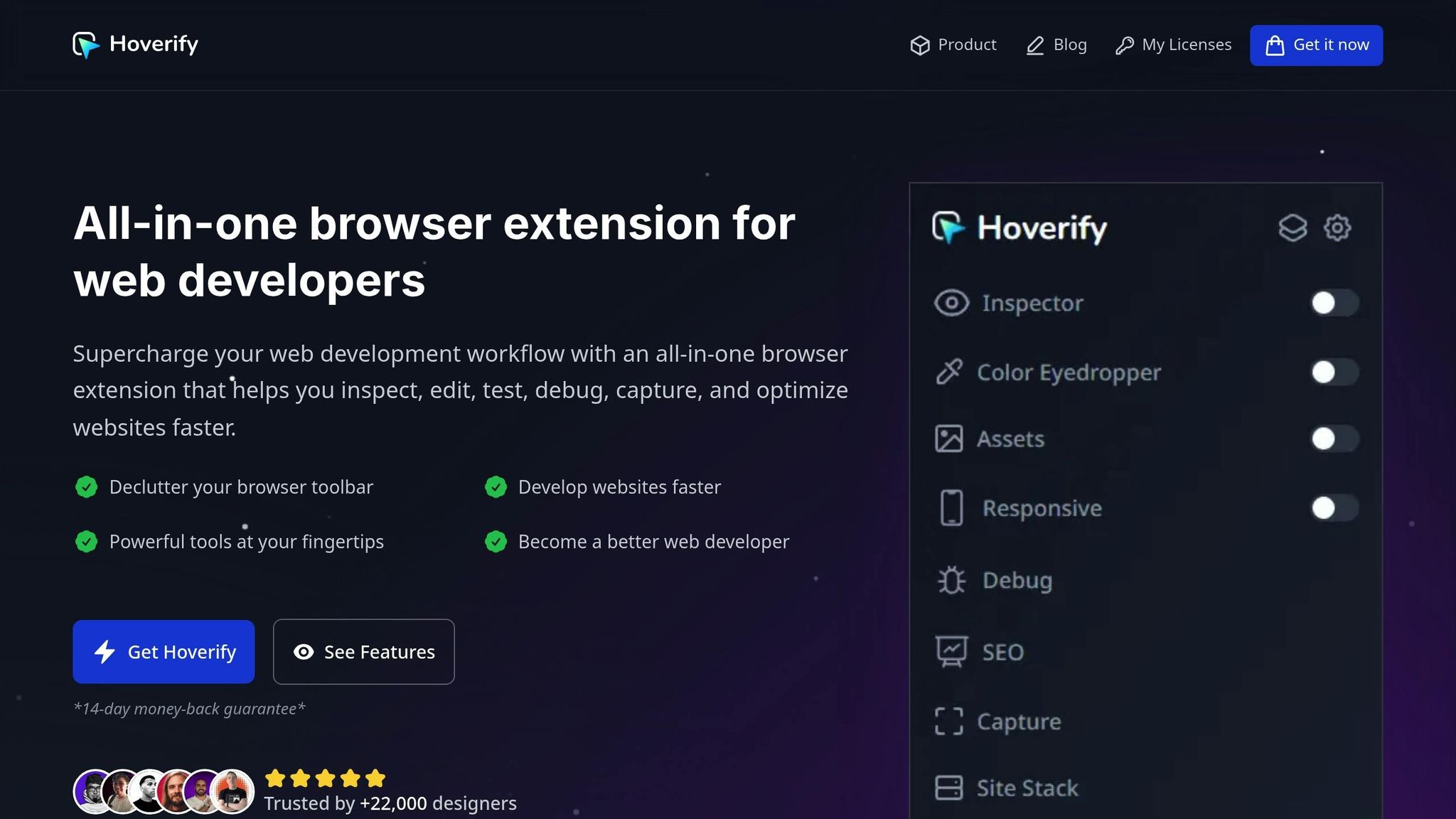
Hoverify is a browser extension designed to simplify web development by consolidating essential tools into one package. With over 20,000 users and a solid 4.1/5 rating, it’s clear that developers appreciate its ability to streamline workflows. By cutting down on the need to juggle multiple tools, Hoverify reportedly saves developers around 5-6 hours per week.
Rahul Singh, a long-time user, sums it up perfectly:
“An all-in-one tool for developers and designers, Everything in one sorted place with this lightweight extension. I have been using it since 2 years now I guess and always helpful”
One of Hoverify’s standout features is its offline-first design. Most tools function without an internet connection, requiring it only for initial license verification. This ensures smooth performance, no matter the network conditions. Let’s explore how Hoverify boosts productivity with its key features.
Live Website Inspection and Editing
Hoverify’s hover-to-inspect feature redefines debugging and editing. Instead of opening traditional developer tools, you can simply hover over an element to view its CSS properties. Want to make changes? Click to edit styles in real-time.
The visual editor supports pseudo-elements, classes, and even animations, offering syntax highlighting for clarity. If you stumble upon a component worth saving, export it directly to CodePen - complete with all child elements intact.
The Edit Copy option allows you to test different text variations on the fly, making it ideal for A/B testing headlines or button labels without touching the original code. You can also hide or remove elements to troubleshoot layout issues with ease.
Additional tools include:
- A color palette extractor to capture every shade used on the page.
- A font viewer to identify fonts used by specific elements.
- A CSS selector-based search feature to locate elements by tag, ID, or class.
Hoverify doesn’t stop at real-time editing - it also simplifies testing across devices and asset management.
Multi-Device Testing and Asset Downloads
Hoverify’s multi-device preview feature allows you to test websites across various devices simultaneously. It simulates modern devices with accurate frames and operating system styles, and you can even create custom device profiles for unique testing scenarios. Whether you’re testing large viewports or user-agent-specific behavior, this tool has you covered.
The asset extraction feature is a time-saver for developers. It scans and downloads images, videos, SVGs, PDFs, Lottie animations, and favicons from any webpage, even content hidden in iframes. You can filter assets by type, size, and format, then download them all as a ZIP file in one click.
As Ecom Queens put it:
“Incredible app for web designers! Wow!! I’m really impressed, it combined a ton of other tools I was using. So happy I found this.”
Additionally, the Color Eyedropper tool lets you grab color values (RGB, CMYK, HSL, and hex) from any part of the page, including images and iframes.
SEO Analysis and Performance Tools
Hoverify also includes tools to help optimize websites for search engines and performance. The built-in SEO toolkit analyzes meta tags, link structures, and header organization, giving you actionable insights to improve search rankings. A link checker scans internal and external links, flagging broken links or redirects that could impact your site’s SEO.
Other features include:
- A Semantic Elements Checker to ensure proper HTML markup for better search engine understanding.
- Image optimization tools to enhance loading speeds directly in the browser.
- A Custom Code injection tool for real-time testing of HTML, CSS, or JavaScript, with options to make changes persistent across sessions.
For testing how your site performs for first-time visitors, the Clear Browsing Data feature wipes cache, cookies, local storage, and history instantly. The Site Stack analyzer provides detailed insights into hosting setups, DNS records, technologies, and SSL configurations.
Finally, Hoverify’s screenshot tools allow you to capture visible areas, full pages, or even specific elements. The built-in editor lets you add effects, annotations, and backgrounds, making it easy to create polished documentation or presentations for clients.
Best Practices and Common Mistakes with AI Tools
AI tools can significantly accelerate web development, but they also come with risks that could compromise efficiency and security. The challenge lies in leveraging AI effectively while staying vigilant about potential pitfalls.
Maintaining High Code Quality
AI should be treated as an assistant, not a decision-maker. Research shows that roughly one-third of AI-generated code needs corrections, with 23% being partially incorrect. Even more alarming, a 2024 study revealed that 29.5% of Python and 24.2% of JavaScript snippets contained security flaws, including XSS vulnerabilities and improper input validation.
To ensure code quality, adopt a three-step review process for AI-generated code:
- Quick Scan: Check if the code makes logical sense at a basic level.
- Edge Case Testing: Verify that the code handles edge cases correctly.
- Deep Analysis: Identify potential security risks and performance issues.
For example, in 2025, a startup faced a major setback when AI-generated code for password resets exposed sensitive client-side tokens. This led to a complete server-side rebuild and user notifications.
Breaking complex requests into smaller tasks can also improve outcomes. For instance, when a developer asked AI to “create a user management system” in 2025, the result was a single file with 500 lines of tangled code. By splitting the task into smaller parts - like “validate email addresses” or “check password strength” - the AI produced clean, modular code that was easier to test and maintain.
Automated quality checks are another essential safeguard. Tools like SonarQube for code analysis, ESLint for JavaScript linting, and security scanners such as Snyk can be configured to block builds that fail to meet quality or security standards.
| Validation Layer | Tools to Use | Detected Issues |
|---|---|---|
| Pre-commit | Git secrets, ESLint, Prettier | Hardcoded credentials, API keys, style violations |
| CI/CD Pipeline | SonarQube, Snyk, SAST tools | Security flaws, test failures, performance issues |
| Production | Datadog, Sentry, anomaly detection | Memory leaks, error spikes, slow queries |
Additionally, document all AI-generated outputs. Lack of documentation can create significant challenges during debugging. In 2025, a team using AI to generate database migration scripts faced data corruption months later. Without proper documentation, they had to hire external consultants to untangle the code.
These steps help ensure a balanced approach to automation, which we’ll explore further in the next section.
Using Automation Without Losing Control
While automation can streamline workflows, maintaining control is crucial. AI should never make architectural decisions without human oversight. Although AI excels at generating functional code, it often prioritizes “it works” over “it’s maintainable.” As Jellyfish explains:
“AI prioritizes ‘it works’ over ‘it’s maintainable,’ so the code often needs refinement”.
Unchecked AI output can lead to technical debt, which can be costly over time.
Establish clear guidelines for using AI tools. This includes defining approved tools, restricting sensitive data sharing, and requiring human reviews for critical functions. For example, in 2025, a developer shared sensitive schema data with an AI tool, raising concerns about potential data leaks.
It’s also important to maintain your problem-solving skills. Over-reliance on AI can lead to automation bias, where developers accept AI suggestions without questioning them. Research from Microsoft and Carnegie Mellon University found that heavy AI tool usage can diminish critical thinking skills. To counter this, regularly tackle problems manually and critically evaluate AI-generated solutions.
Use AI for tasks it handles well, such as generating boilerplate code, writing documentation, and managing repetitive tasks. However, avoid relying on AI for complex business logic or security-critical functions. For instance, a loan application system in 2025 used AI-generated code that unintentionally applied biased credit limits based on zip codes. This issue required a complete system overhaul and remediation for affected users.
Finally, set up regular reviews of AI contributions and configure automated alerts for unusual error rates or performance drops. These measures ensure that automation enhances your development process without compromising control or quality.
Conclusion: Build Better Websites Faster with AI
AI is reshaping web development by speeding up workflows and enhancing overall quality. These tools act as powerful assistants, complementing human expertise and delivering tangible improvements across every stage of the development process.
When used wisely, AI can dramatically increase productivity. Tasks like code generation, debugging, and design prototyping become more efficient, allowing developers to channel their energy into solving complex, creative challenges. However, success with AI hinges on maintaining oversight and adhering to well-established best practices.
Ensuring quality remains a top priority. By implementing thorough review processes, developers can reap the benefits of automation without sacrificing the security or maintainability of their applications.
Tools like Hoverify simplify development by combining live inspection, multi-device testing, SEO analysis, and performance optimization into one feature-rich platform. With capabilities like hovering to inspect elements, real-time style editing, and one-click asset extraction, it turns time-consuming tasks into seamless workflows.
Looking ahead, the future of web development lies in a balanced approach to AI integration. Developers who leverage these tools while retaining their critical thinking and technical know-how will create better websites in less time. The goal isn’t to replace human creativity but to enhance it with smart automation.
FAQs
How do AI tools make web development faster and more effective?
AI tools are changing the game in web development by taking over repetitive tasks like coding, debugging, and even content creation. This means developers can spend less time on the basics and focus on the more challenging parts of their projects. Using machine learning, these tools analyze data, suggest improvements, and help create websites that are faster, more responsive, and easier to navigate.
Beyond saving time, AI helps boost website quality. It enhances performance, sharpens SEO, and personalizes user experiences. For instance, AI can adjust layouts or tweak content based on how visitors interact with a site, ensuring every user has a smooth and engaging experience. Incorporating AI into your process allows you to build top-notch websites with greater efficiency.
What are the best ways to integrate AI tools into your web development workflow?
To bring AI tools into your web development workflow effectively, start by introducing them one at a time. This gives your team the chance to get familiar with the tool and understand how it fits into their tasks. Make data quality a top priority and outline a clear plan for how AI will assist with specific activities, such as generating code, debugging, or creating design prototypes.
Pick AI tools that match your project’s objectives, integrate them securely into your systems, and keep an eye on their performance. Regular adjustments are crucial to keeping things running smoothly and improving outcomes over time. By taking it step by step, you can integrate AI into your process while enhancing productivity and the overall quality of your websites.
How do AI tools help ensure data security and comply with regulations like GDPR during web development?
AI tools play a key role in strengthening data security and maintaining compliance with regulations such as GDPR. They achieve this by incorporating privacy-by-design principles, using advanced encryption methods, and implementing strict data governance protocols. These strategies work together to protect personal information and promote transparency during the web development process.
On top of that, AI-powered tools can handle tasks like data mapping, classification, and privacy assessments automatically. By doing so, they simplify compliance processes, minimize the risk of human error, and help organizations meet regulatory standards in a more streamlined and effective way.
