
Shopify developers in 2025 need tools that simplify workflows, debug faster, and optimize store performance. Chrome extensions are now indispensable for handling tasks like theme analysis, SEO audits, and asset extraction - all directly in your browser. Here’s a curated list of 15 must-have extensions, selected based on their Shopify-specific features, active support, and ease of use.
Top Picks:
- Hoverify: All-in-one toolkit for inspecting, editing, and optimizing Shopify themes. ($30/year or $89 lifetime)
- Shopify Theme Checker by Hura Apps: Verify theme details with ease. (Free)
- Shopify Products Scraper by Meetanshi: Extract product data into Shopify-ready CSVs. (Free)
- Shopify Theme Detector by PageFly: Identify active themes on any Shopify store. (Free)
- Instant Data Scraper: Automatically extract structured Shopify data. (Free)
- Shopify Scraper Spy & Parser: Extract and analyze Shopify store data. (Details forthcoming)
- Shopify Theme Detector by Meetanshi: Another tool for identifying Shopify themes. (Freemium)
- Shopify Post-purchase Developer Tools: Debug and customize post-checkout flows. (Details forthcoming)
- Meta Tag Analyzer: Review and optimize meta tags for SEO. (Free)
- Link Checker: Find broken links and analyze link structures. (Free)
- Responsive Viewer: Test Shopify designs across multiple screen sizes. (Free)
- Font Viewer: Instantly identify and analyze fonts on Shopify stores. (Free)
- Color Eyedropper: Extract color codes from any element. (Free)
- Asset Extractor: Download images, videos, and other media in bulk. (Freemium, $4.99/month for premium)
- Site Stack Analyzer: Discover the tech stack behind Shopify stores. (Free)
These extensions help Shopify developers save time on repetitive tasks, focus on customizations, and deliver better results for clients. Whether you’re debugging Liquid templates or analyzing store performance, these tools are designed to make your job easier. Start with free tools like Meta Tag Analyzer or Responsive Viewer, and explore premium options like Hoverify for more advanced needs.
How We Selected These Extensions
To find the best Chrome extensions for Shopify developers, we focused on tools that address everyday challenges in Shopify development. Here’s how we narrowed down the list:
Shopify-Specific Functionality was our top priority. Each extension had to offer features directly tailored to Shopify development. Whether it’s analyzing theme structures, debugging Liquid templates, or extracting product data, every tool had to provide clear benefits for developers working within the Shopify ecosystem. Extensions designed for marketers or general users didn’t make the cut - we kept the focus strictly on developer needs.
Active Development and Support played a key role in our evaluation. Extensions that hadn’t been updated since 2022 were excluded. We prioritized tools that receive regular updates, offer responsive support, and are compatible with the latest Chrome versions. This ensures the extensions will remain reliable as both Shopify and Chrome evolve through 2025.
Developer-Focused Features set these tools apart from consumer-oriented options. We looked for advanced capabilities like code inspection, performance analysis, and technical debugging - features that directly enhance a developer’s workflow.
Pricing Transparency and Value were also important, especially for paid tools. We leaned toward extensions with clear pricing in USD and a fair cost-to-benefit ratio. Free tiers and one-time purchase options were given preference over pricey monthly subscriptions, particularly when ongoing costs weren’t justified by the features offered.
Performance Impact was another critical factor. We eliminated extensions that slowed down browser performance or disrupted workflows. Each tool was tested to ensure it runs efficiently, even when multiple extensions are active - a common scenario for busy developers.
User Interface and Workflow Integration mattered as well. Extensions with user-friendly interfaces and minimal learning curves scored higher. We also gave preference to tools that integrate smoothly with popular development workflows, avoiding those that might disrupt established processes.
Finally, Community Feedback and Real-World Usage helped validate our choices. We reviewed feedback from verified Shopify developers, GitHub discussions, and development communities to ensure each extension delivers practical, real-world value. Extensions with consistent praise from Shopify developers stood out.
The result? A curated mix of free and paid tools that help with everything from theme analysis to performance optimization, offering practical solutions for Shopify developers.
1. Hoverify
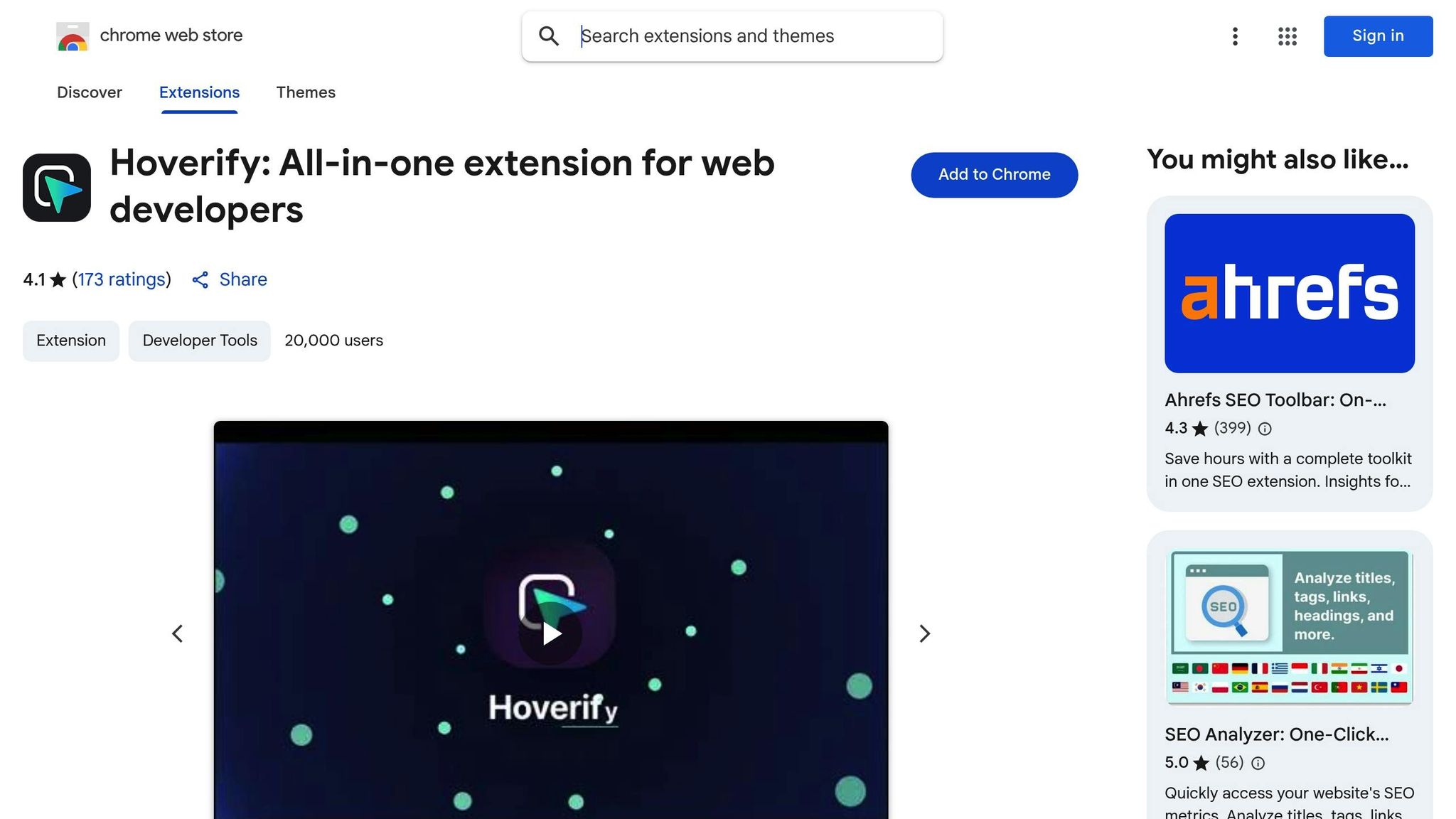
Hoverify is a handy Chrome extension designed for Shopify developers by Himanshu Mishra. It packs multiple tools into one extension, streamlining workflows and boosting productivity.
Shopify Compatibility
Hoverify works effortlessly with Shopify themes, headless setups, and custom storefronts. Its Inspector tool lets you view and tweak site components in real time, ensuring your changes don’t cause any issues. Plus, the responsive viewer allows you to check how your store looks across different devices at the same time, helping you maintain a smooth and consistent user experience.
Developer-Focused Features
Hoverify comes with several developer-friendly tools, including:
- Inspector Tool: Offers hover-to-inspect and click-to-edit functions, making it easy to analyze pseudo-elements, hidden classes, and even export components directly to CodePen.
- Asset Extraction: Collects images, videos, SVGs, and other media - even from iframes and hidden elements.
- Site Stack Analyzer: Provides details on hosting, DNS, SSL, and integrations.
- SEO Tools: Evaluates meta tags, link structures, and semantic HTML to help optimize your site.
Pricing in USD
Hoverify keeps pricing simple and affordable for developers. You can choose between:
- Yearly Plan: $30 per year (around $2.50 per month)
- Lifetime Deal: A one-time payment of $89
Both options grant full access to all features, making it a budget-friendly choice for anyone needing a comprehensive toolkit.
Active Developer Support and Updates
Hoverify stays up-to-date with regular updates and offers responsive developer support to ensure compatibility with the latest Chrome standards.
2. Shopify Theme Checker by Hura Apps
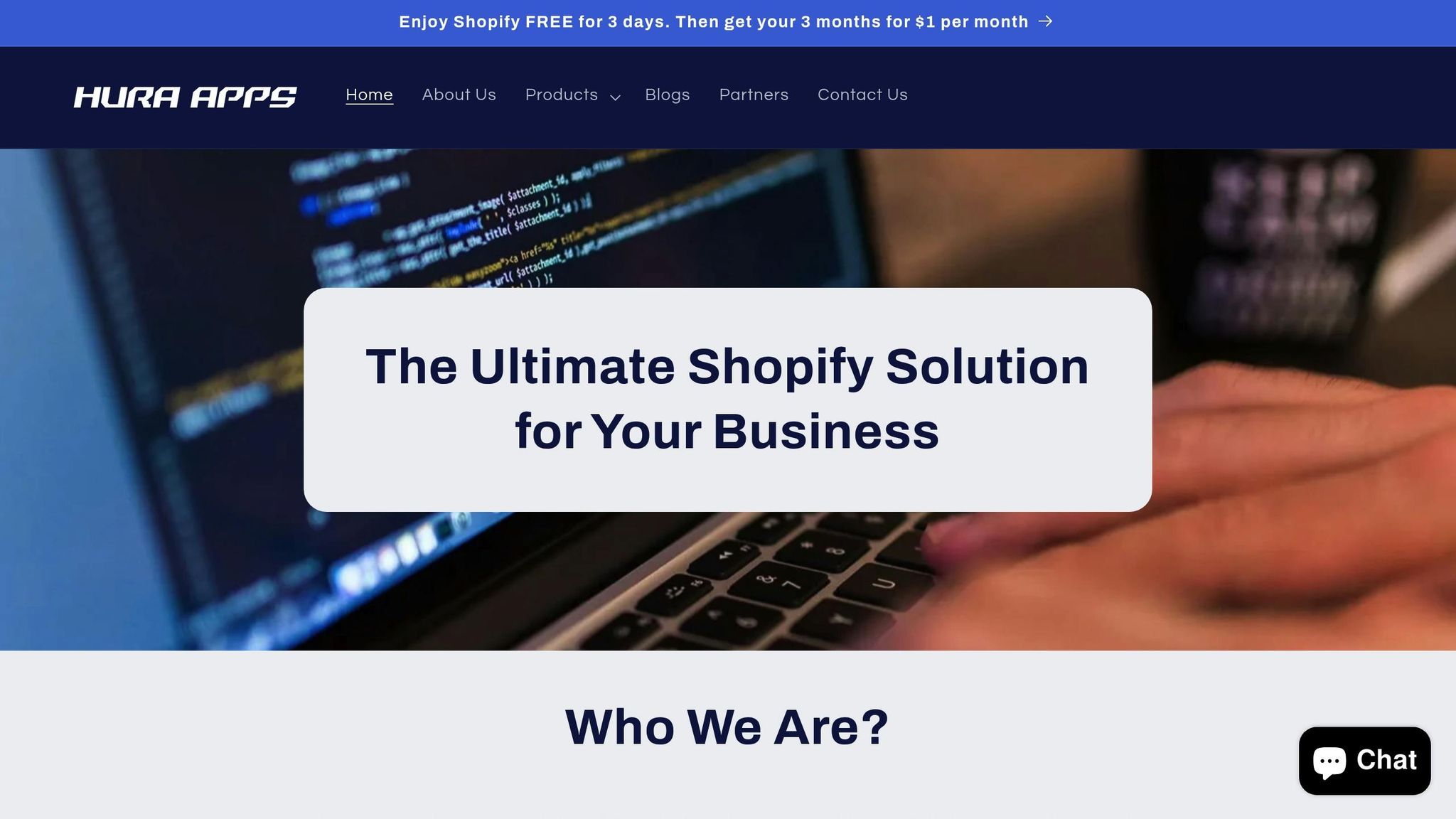
The Shopify Theme Checker by Hura Apps helps users verify theme information with ease. This tool is actively updated, with the most recent update released on June 16, 2025, following its initial launch on April 24, 2025. For assistance, users can reach out via email at support@huraapps.com or visit the developer’s support site.
Hura Apps has earned an impressive 5.0-star rating from 113 reviews on the Shopify Partners Directory, showcasing its strong reputation. Regular updates and responsive support make it a dependable choice for Shopify developers.
3. Shopify Products Scraper by Meetanshi
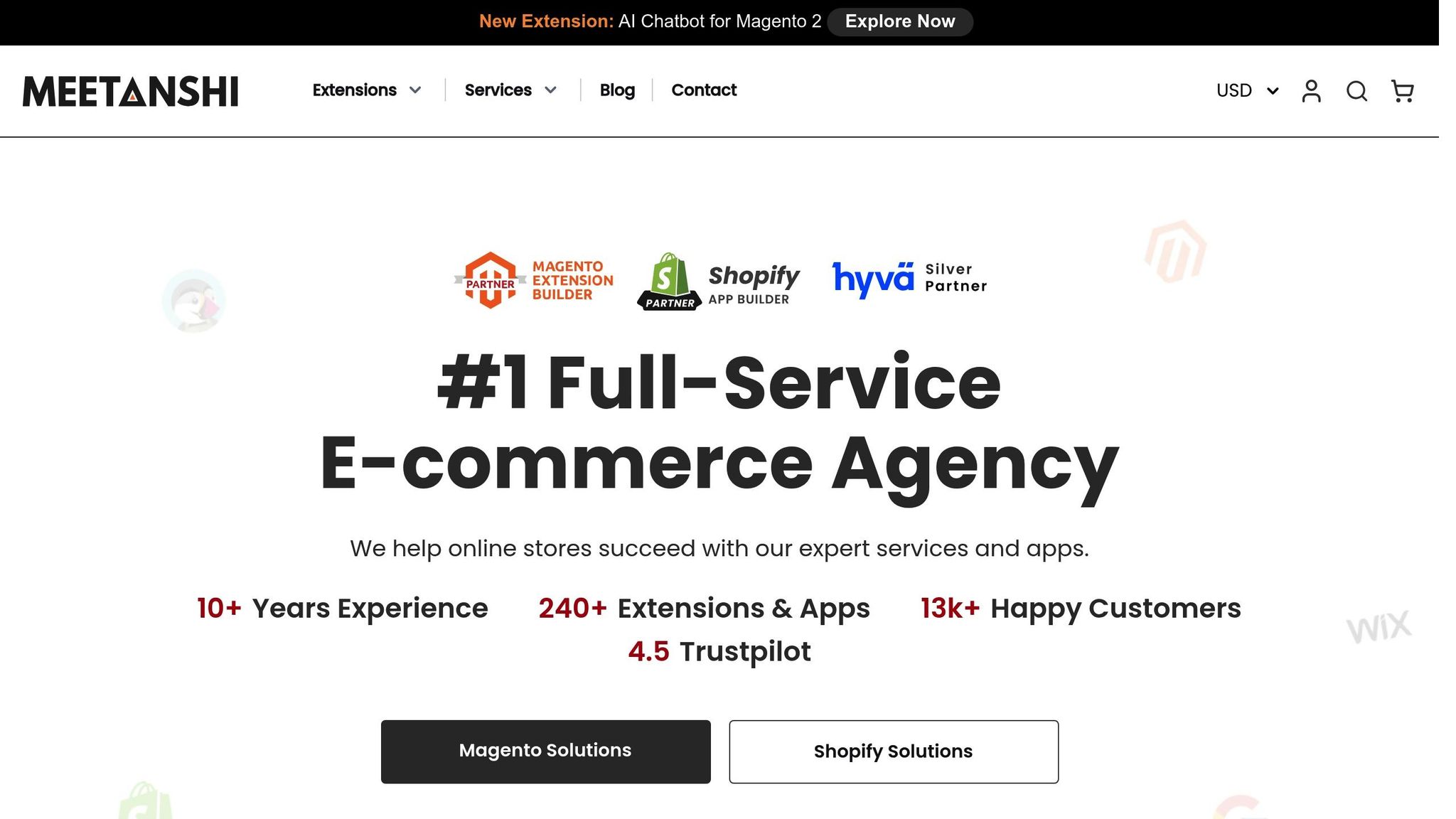
The Shopify Products Scraper by Meetanshi is a free Chrome extension designed to extract complete product data from any Shopify store with just one click. Whether you’re analyzing competitors, migrating product catalogs, or conducting market research, this tool simplifies the process.
Shopify Compatibility
This scraper generates Shopify-ready CSV files that require no extra formatting. Updated on August 6, 2025, the tool aligns with Shopify’s latest data formats and requirements, ensuring a smooth experience. Shivbhadrasinh Gohil, Co-founder & Chief Marketing Officer at Meetanshi, highlights its reliability:
“The Shopify Products Scraper by Meetanshi is the best choice among the other extensions, as… Compatible and ready to export to a different Shopify store without making any major edits”
Its direct import functionality makes transferring data between stores effortless.
Developer-Focused Features
The scraper captures complete product datasets, including titles, descriptions, variants, SKUs, and image URLs. Developers can choose to scrape entire stores or focus on specific collections. Additional features include shop records like product and collection counts, making it easy to evaluate a store’s size and structure before diving into data extraction.
For custom themes and listings, the ability to extract image URLs is especially useful. The tool supports exporting up to 500 products per CSV, making it a great fit for small to medium-sized projects. Best of all, these features are available completely free.
Pricing in USD
The Shopify Products Scraper by Meetanshi is 100% free - no hidden costs or subscription fees.
Active Developer Support and Updates
Meetanshi Technologies LLP has built a strong reputation in the Shopify ecosystem, with 19 apps on the Shopify App Store boasting an average rating of 4.9 out of 5 stars. Their consistent delivery of quality tools and active engagement with the developer community underline their commitment to long-term support for this extension.
4. Shopify Theme Detector by PageFly
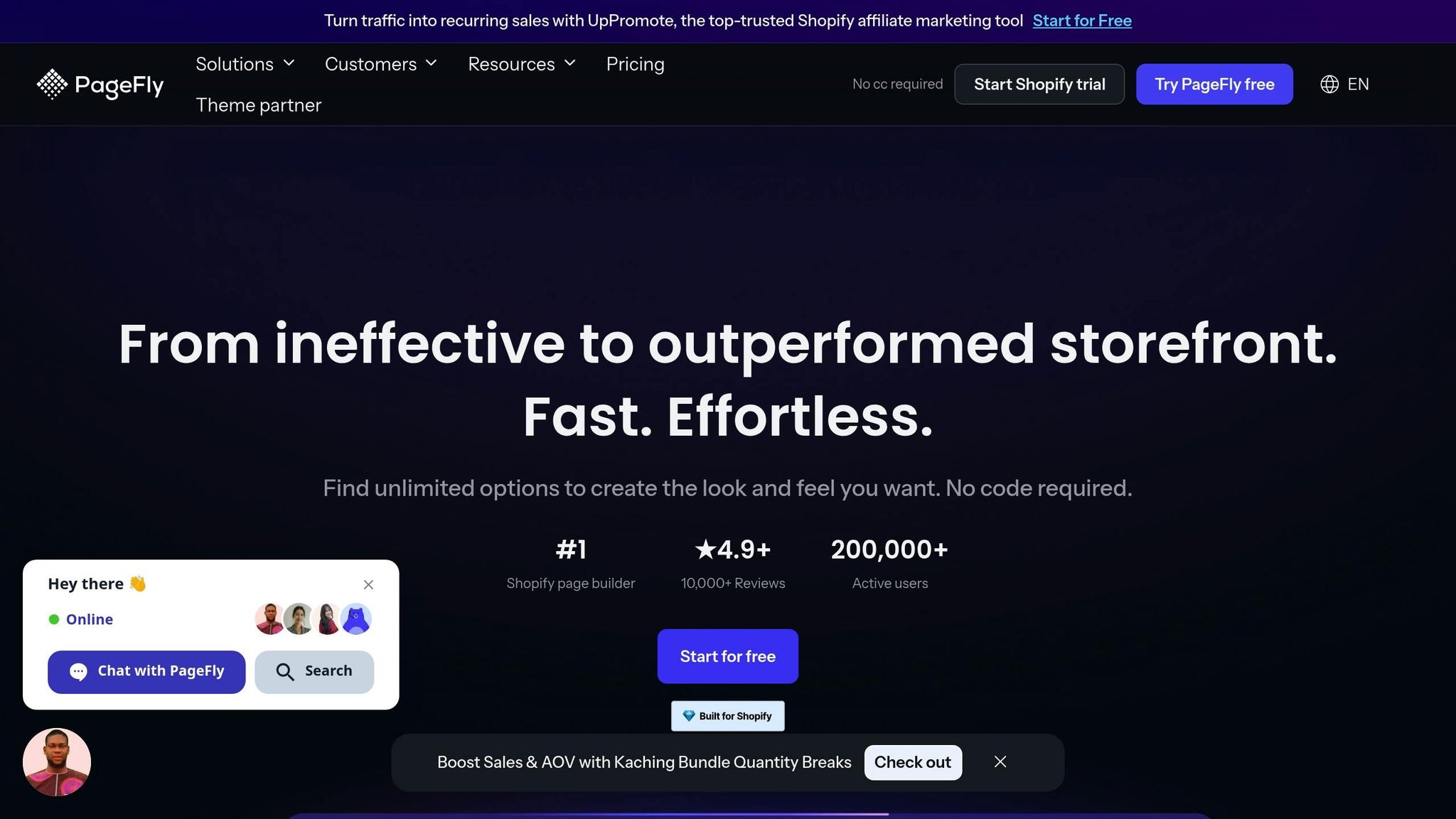
The Shopify Theme Detector by PageFly is a free Chrome extension designed to identify the active theme used on any Shopify store. It’s particularly useful for developers looking to verify theme installations.
Shopify Compatibility
PageFly ensures its detector stays up to date with Shopify’s latest theme structures through regular updates. The most recent update was on March 27, 2025, highlighting its commitment to keeping pace with Shopify’s evolving ecosystem.
Pricing
This tool is completely free to use, making it an accessible option for developers and Shopify enthusiasts.
Developer Support
PageFly offers responsive support for the extension. If you have questions or feedback, you can reach out via email at happytohelp@pagefly.io. Use the subject lines ‘Shopify Theme Detector Questions’ or ‘Shopify Theme Detector Feedback’ to ensure your inquiry is directed appropriately. According to the Chrome Web Store listing, most inquiries receive a response within 24 to 48 hours.
Ratings and Reviews
The extension boasts a flawless rating of 5.0 out of 5, based on 4 reviews on the Chrome Web Store. This reflects its reliability and user satisfaction.
5. Instant Data Scraper
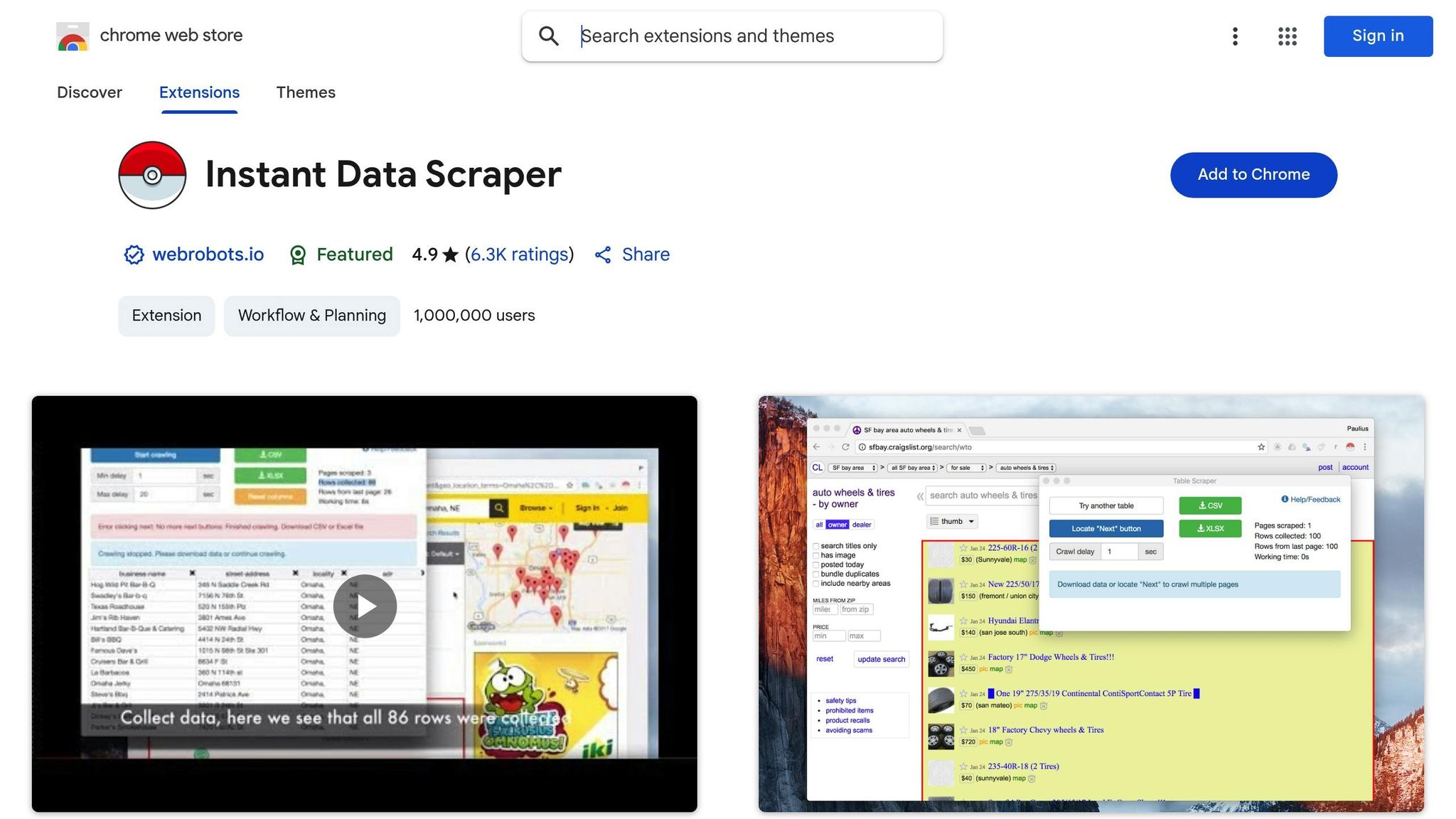
Instant Data Scraper is a Chrome extension designed to make data extraction simple and efficient - no coding expertise required. It identifies and pulls structured data automatically, making it a handy tool for gathering product information, analyzing large catalogs, or prepping data for migrations. Here’s how it simplifies key Shopify-related tasks.
Features Tailored for Developers
Instant Data Scraper is built to detect common Shopify data patterns. For instance, on product collection pages, it can extract grid data such as product names, prices, descriptions, and image URLs. It also handles pagination and “Load More” links on its own, ensuring you get the complete dataset without manual intervention. These capabilities are especially useful for tasks like competitive analysis or data migration, solving some of the trickiest challenges Shopify developers face.
6. Shopify Scraper Spy & Parser
Building on the tools we’ve discussed, Shopify Scraper Spy & Parser adds another layer to your Shopify toolkit. This extension is crafted to help you extract and analyze key data from Shopify stores, making tasks like product data scraping and content analysis much easier. While detailed specifics are still forthcoming, developers can look forward to features designed to streamline workflows and save time.
For updates on its functionalities, theme compatibility, and pricing (in USD), check out the official documentation. Keep an eye out as we uncover more tools to enhance your Shopify development process.
7. Shopify Theme Detector by Meetanshi
The Shopify Theme Detector by Meetanshi is a handy tool that quickly identifies the active theme on any Shopify store. Whether you’re troubleshooting or looking for design inspiration, this tool helps you uncover the store’s design framework in seconds.
Key Features
- Automatically detects the active Shopify theme as soon as you visit a store.
- Shares basic details, like the theme name, giving you insight into the store’s design structure.
- Works seamlessly across different Shopify setups for reliable results.
Availability
The tool is available in a freemium model. The free version provides essential theme detection, while the premium version offers deeper insights for those who need more detailed information.
8. Shopify Post-purchase Developer Tools
The Shopify Post-purchase Developer Tools extension gives developers the ability to fine-tune and troubleshoot the post-checkout experience with ease. It simplifies debugging and customization, helping to ensure a smooth and efficient process for customers after they’ve completed their purchase.
For the latest information on features, compatibility, and pricing, check out the official extension documentation.
9. Meta Tag Analyzer
Meta Tag Analyzer is a handy SEO tool designed to help Shopify developers review and fine-tune the meta elements that impact search engine rankings. It provides an instant overview of all meta tags - such as title, description, Open Graph, Twitter Card, and canonical URL - in a clear, organized layout, making SEO audits and theme development much easier.
For developers managing multiple Shopify stores, this tool saves valuable time by offering immediate access to meta tag details, simplifying the process of optimizing SEO and customizing themes.
Developer-Focused Features
The tool validates meta tags in real time, pinpointing missing or incorrectly formatted tags. This is especially useful when working with Shopify’s complex Liquid templates, where errors can easily slip through.
It also supports bulk analysis and detects schema markup, allowing developers to quickly scan product, collection, and blog pages. This ensures meta tags are applied consistently and that structured data is correctly implemented - critical for smooth content migration and effective SEO strategies.
Another standout feature is character count validation for title tags and meta descriptions. By ensuring these elements stay within search engine guidelines, developers can optimize content for both mobile and desktop search results.
Shopify Compatibility
Like other tools mentioned in this article, Meta Tag Analyzer integrates seamlessly into the Shopify ecosystem. It works with all Shopify themes and plan levels without requiring any special setup or API access. The tool automatically recognizes Shopify-specific meta tag structures, including those generated by Shopify’s built-in SEO tools and third-party apps.
It also works well with Shopify’s metafield system, displaying custom meta tags created through metafields. This ensures that dynamic meta content, whether pulled from product details, customer data, or custom fields, is functioning as intended.
Additionally, the tool’s theme switching compatibility ensures it remains reliable when testing different themes or making template changes. This consistency is invaluable during the development and testing phases of a project.
Pricing in USD
Meta Tag Analyzer is entirely free to use. There are no premium tiers or subscription fees, making it an excellent option for freelance developers and agencies working with tight budgets.
The free version includes unlimited page analysis, export options, and full access to all meta tag detection features - without any usage limits or time restrictions.
10. Link Checker
Link Checker Pro is a Chrome extension designed to maintain the technical health of your website and improve SEO by identifying broken links and analyzing link structures. This tool is particularly useful for Shopify stores with complex setups, as it helps prevent broken links that can negatively affect both user experience and search engine rankings. It simplifies the often tedious process of manually checking links.
Features for Developers
Link Checker Pro comes packed with features to help developers manage backlinks efficiently. It allows users to track specific stores by adding projects, highlights backlinks directly on web pages, and checks the dofollow/nofollow status of links. It also provides detailed href and anchor text analysis, ensuring internal linking strategies are aligned with SEO goals. Additionally, it flags pages that are blocked by robots.txt files, meta tags, or X-Robot-Tag headers - key for resolving indexing challenges.
For SEO, the extension offers insights into Meta Titles and Descriptions, performs canonical checks, and reviews various page details like word count, language tags, author information, and last updated dates. It even lets users copy heading structures for easy replication.
Another standout feature is redirect chain analysis, which identifies long redirect sequences that can slow down page load times. This is especially helpful during product migrations or when reorganizing site navigation.
Shopify Integration
Link Checker Pro is built to work seamlessly with Shopify, requiring no special setup or API access. It supports all Shopify plan levels and automatically identifies Shopify-specific URL structures, such as product variants, collection filters, and dynamic checkout links.
The tool also validates both static and dynamic links created by Shopify’s Liquid templates. This ensures that links for product recommendations, related items, or navigation menus are thoroughly analyzed and verified.
Ongoing Support and Updates
Like other top tools, Link Checker Pro is backed by active developer support and regular updates. The most recent update was released on August 13, 2025. Users can access support through multiple channels, including a dedicated website (https://linkchecker.pro/) and direct email support at info@linkchecker.pro.
11. Responsive Viewer
Responsive Viewer is a Chrome extension designed to help Shopify developers test their store designs across multiple screen sizes simultaneously. By eliminating the need for manual window resizing, it streamlines the process of spotting layout issues and design inconsistencies that might impact the user experience. This makes the development process faster and more efficient.
Key Features for Developers
One standout feature is the Show Multiple Screens Once option, which displays different screen dimensions side by side. This speeds up responsive testing and makes it easier to identify areas needing adjustment. Plus, its open-source code is available on GitHub (https://github.com/skmail/responsive-viewer), offering transparency and the ability to customize the tool to fit specific needs. As a Responsive Design Tester, it’s particularly valuable for front-end developers working to debug theme issues and fine-tune responsive breakpoints.
Shopify Integration
Responsive Viewer integrates effortlessly with Shopify stores. There’s no need for special setup or API access, making it simple to confirm that your store’s layout and content adapt smoothly across all devices. This ensures a consistent and user-friendly shopping experience for your customers.
Pricing
Responsive Viewer is completely free to download from the Chrome Web Store. There are no subscription fees or hidden charges, making it accessible to all Shopify developers.
Ongoing Support and Updates
The extension is actively maintained, with its most recent update released on March 27, 2025. This shows the developers’ dedication to keeping the tool aligned with the latest Chrome browser updates and web development standards. Regular updates and active support add to its dependability.
12. Font Viewer
Font Viewer is a Chrome extension designed to help Shopify developers quickly identify and analyze the fonts used on any website. With just a hover or click, it displays font details instantly, eliminating the need to manually inspect CSS. For developers working on Shopify themes, this tool ensures brand consistency and enhances the user experience.
Features Tailored for Developers
Font Viewer provides detailed, real-time font information, including font family, weight, size, line height, color, and more. It also reveals the full fallback chain, making it easier to replicate typography styles or troubleshoot font rendering issues. Whether a Shopify store uses web-safe fonts, Google Fonts, or custom typefaces, this extension helps developers pinpoint the details effortlessly.
One standout feature is the font stack information, which shows the entire fallback chain browsers rely on when the primary font fails to load. This is especially helpful for debugging typography issues across different browsers and devices. By capturing font properties in real-time, developers can spot inconsistencies in font sizing or spacing that might disrupt the shopping experience.
Built for Shopify
Font Viewer works seamlessly with all Shopify themes and doesn’t require any special setup or API access. Developers can analyze fonts across product pages, collection layouts, checkout flows, and custom landing pages without any hassle. This makes it an excellent tool for auditing existing stores or planning theme customizations.
The extension also integrates smoothly with Shopify’s Liquid templating system, allowing developers to inspect how fonts render in dynamic content blocks and theme sections. Even when dealing with Shopify’s admin interface or third-party app integrations, Font Viewer maintains accuracy, ensuring a smooth workflow when managing typography in Shopify projects.
Cost
Font Viewer is completely free and available on the Chrome Web Store. There are no subscription fees, premium plans, or usage restrictions, making it accessible to developers regardless of their budget.
Ongoing Support and Updates
The extension is regularly updated to stay compatible with the latest Chrome versions and evolving web standards. The development team actively addresses feedback through the Chrome Web Store support channels. Recent updates have enhanced font detection accuracy and added support for modern CSS features like variable fonts and font-display properties.
13. Color Eyedropper
The Color Eyedropper Chrome extension is a handy tool for Shopify developers. With just a click, you can grab color codes - HEX, RGB, HSL, and CMYK - from any element on a webpage. This makes it easy to maintain consistent branding across stylesheets or Liquid templates without extra hassle. Its ability to quickly extract color values fits perfectly with Shopify’s dynamic theme-building environment.
Shopify Compatibility
Color Eyedropper works flawlessly with Shopify’s development ecosystem. Whether you’re tweaking a custom theme, editing within the theme editor, or working on a live storefront, this tool ensures accurate color application. It also integrates smoothly with Shopify’s Liquid templating system, making it a reliable companion for developers focused on precision and efficiency.
Pricing in USD
The best part? Color Eyedropper is completely free to download from the Chrome Web Store, making it accessible for developers regardless of budget constraints.
Developer Support and Updates
The extension is regularly updated to stay aligned with current standards, ensuring reliable performance and compatibility with evolving technologies.
14. Asset Extractor
Asset Extractor is a handy tool for anyone dealing with bulk media management. This Chrome extension simplifies the process of extracting assets like images, videos, SVGs, PDFs, fonts, and other media files from any webpage with just one click. For Shopify developers, it’s a game-changer, offering quick access to competitor assets, design ideas, or even recovery of files from existing projects - no need for tedious manual downloads.
Developer-Focused Features
What sets Asset Extractor apart is its ability to handle bulk extractions efficiently, saving precious time. It’s particularly adept at pulling assets from Shopify stores, even those hidden in iframes or loaded dynamically via JavaScript. Developers can filter extracted files by type, size, or format, making it easier to analyze stores with extensive media libraries.
The extension also organizes downloads into ZIP files, preserving original file names and folder structures. This feature is especially useful for competitive research or migrating assets between Shopify stores. Plus, it provides detailed metadata for each file, such as dimensions, format, and source URL, offering deeper insights into the extracted assets.
Shopify Compatibility
Asset Extractor works seamlessly with Shopify’s dynamic content and CDN-hosted files. Whether you’re extracting assets from live storefronts or preview environments, the extension reliably captures Shopify-specific elements like variant images, collection banners, and theme files stored on Shopify servers.
It’s also designed to work alongside Shopify’s image optimization features, allowing users to extract both original and optimized versions of images when available.
Pricing in USD
The extension follows a freemium model, available through the Chrome Web Store. The free version includes unlimited asset extraction with standard features. For more advanced needs, like enhanced filtering and batch processing, a premium subscription starts at $4.99 per month.
Ongoing Support and Updates
The team behind Asset Extractor ensures it stays up to date with the latest web standards and Shopify platform changes. Regular updates and active support channels mean users can rely on consistent performance. Whether it’s fixing bugs or responding to feedback, the developers are committed to keeping this tool running smoothly across various Shopify configurations.
15. Site Stack Analyzer
The Site Stack Analyzer wraps up our list by uncovering the technology stack that powers Shopify stores. It digs into the frameworks, libraries, hosting configurations, and integrations that form the backbone of a Shopify site. For developers working on competitive research or technical audits, this tool is a great resource for understanding how successful stores are built. It provides an in-depth look at a store’s architecture, offering insights that can guide development strategies.
Developer-Focused Features
This tool dives into critical technical details like server technologies, SSL certificates, and DNS configurations. For Shopify developers, it’s especially helpful in identifying theme frameworks and customizations, making it easier to assess the complexity of a project. To streamline documentation and collaboration, the extension also supports JSON exports.
Shopify Compatibility
The Site Stack Analyzer works with all Shopify plans, including Shopify Plus. It’s designed to identify Shopify-specific technologies like Liquid templating and Shopify Scripts. It can even detect headless setups using Storefront API integrations with popular JavaScript frameworks. Like other tools on this list, the Site Stack Analyzer aims to boost developer productivity by offering actionable insights into a store’s technical foundation.
Hoverify Comparison Table
Here’s a quick breakdown of Hoverify, a versatile toolkit designed to make web development easier and more efficient:
| Extension Name | Key Features | Pricing (USD) | Primary Use Case |
|---|---|---|---|
| Hoverify | Inspector, Color Eyedropper, Responsive Viewer, Assets Extractor, Site Stack, SEO tools, Screenshot Capture | $30/year or $89 lifetime | Comprehensive development toolkit |
Hoverify offers an all-in-one solution for web developers, combining essential tools like a responsive viewer, color picker, and SEO insights into a single, user-friendly interface. Its seamless integration into the browser ensures a smooth workflow, making it especially valuable for Shopify developers looking to save time and stay organized.
Final Thoughts
The Chrome extensions highlighted in this guide offer an invaluable toolkit for Shopify developers navigating the Shopify ecosystem. These tools tackle a variety of challenges, from fixing tricky theme issues to enhancing store performance - crucial in the competitive U.S. market, where fast loading times and mobile-first designs are non-negotiable.
The productivity benefits are hard to ignore. Instead of juggling multiple tools, developers can simplify their workflow with options like Hoverify, which combines a powerful inspector and responsive viewer, or Shopify Theme Checker, designed for quick diagnostics. This streamlined approach not only speeds up projects but also frees up time for creative problem-solving and innovation.
For those managing enterprise-level Shopify stores, these extensions can be game-changers. The ability to pinpoint performance issues quickly or extract assets for optimization can directly impact the customer experience, turning casual visitors into loyal buyers.
Start with a versatile tool to handle your daily development tasks, then add more specialized extensions as your projects require. Whether you opt for Hoverify’s $30 annual plan or a free alternative, these tools are designed to save you time and effort.
As e-commerce continues to evolve, staying ahead means using tools that help you create exceptional Shopify stores. These Chrome extensions are must-haves for developers aiming to succeed in the fast-paced U.S. market.
FAQs
What are the benefits of using Chrome extensions for Shopify development in 2025?
Chrome extensions are set to play a big role in Shopify development in 2025, making life easier for developers by increasing efficiency and simplifying otherwise time-consuming tasks. They can handle repetitive processes, offer real-time data, and organize workflows - all of which save developers a ton of time.
These extensions are also incredibly useful for debugging and optimizing sites. They make it simpler to inspect website elements, fix issues, and fine-tune Shopify stores for better performance. With the right tools in their arsenal, developers can create faster, more seamless e-commerce experiences without sacrificing quality or functionality.
How can these Chrome extensions improve the efficiency of Shopify developers?
Chrome extensions are a game-changer for Shopify developers, helping them work more efficiently by automating tedious tasks, simplifying debugging, and making customizations more straightforward. For example, certain extensions let developers inspect and edit Liquid code directly within the browser, cutting down the time spent on theme adjustments and troubleshooting. Others, like performance auditing tools, help identify ways to improve store speed and enhance the overall user experience.
By incorporating these tools into their daily workflow, developers can resolve issues faster, optimize store performance, and handle projects with greater ease - leading to higher productivity and better outcomes.
How can I ensure these Chrome extensions stay compatible with future Shopify and Chrome updates?
To ensure your Chrome extensions remain compatible with future updates to Shopify and Chrome, it’s crucial to stick to best practices. Start by aligning with Manifest V3 standards, which are now the norm for Chrome extensions. Additionally, focus on performance optimization and implement strong security measures to protect users.
Stay up to date with changes by regularly reviewing updates to the Chrome Web Store policies and Shopify’s platform. This includes monitoring API changes and exploring new features that could impact your extensions.
Don’t forget to test your extensions regularly and make updates as needed to keep them running smoothly. Checking Shopify’s developer changelog and Chrome’s release notes can offer useful insights into any upcoming adjustments that may affect compatibility.
